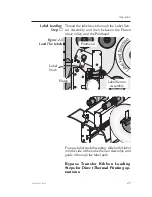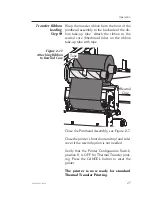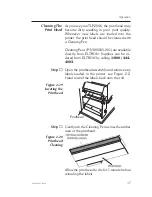Transfer Ribbon
Loading
Step
3
Wrap the transfer ribbon from the front of the
printhead assembly to the backside of the rib-
bon take-up tube. Attach the ribbon to the
rewind core (fiberboard tube) on the ribbon
take-up tube with tape.
Close the Printhead Assembly, see Figure 2-7.
Close the printer’s front door and top (and side)
cover if the rewind option is not needed.
Verify that the Printer Configuration Switch,
position 8, is OFF for Thermal Transfer print-
ing. Press the CANCEL button to reset the
printer.
The printer is now ready for standard
Thermal Transfer Printing.
Rewind
Core
Tape
Figure 2-11
Attaching Ribbon
to Rewind Core
Operation
980003-003 Rev. A
27
Содержание TLP2044
Страница 1: ...User s Manual No 980003 003 Rev A 1996 Eltron International Inc TLP2046 User s Manual ...
Страница 2: ......
Страница 6: ...vi 980003 003 Rev A ...
Страница 48: ...Operation 42 980003 003 Rev A ...
Страница 62: ...Accessories 56 980003 003 Rev A ...
Страница 66: ...Windows Printer Driver 60 980003 003 Rev A ...
Страница 67: ...Windows Printer Driver 980003 003 Rev A 61 ...
Страница 68: ...41 Moreland Road Simi Valley CA 93065 805 579 1800 FAX 805 579 1808 ...