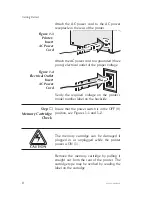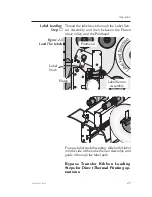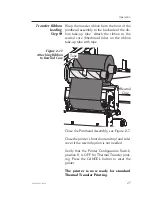Step
5
Applying Power
When the power switch is moved to the ON (1)
position, the POWER and ERROR Indicators
should alternately flash indicating that the
printer is out of paper. If the indicators fail to
flash and label stock is not loaded, then refer
to Appendix A - Trouble Shooting.
Step
6
Install Software
Start your computer. After DOS has loaded,
insert the Create-A-Label Tools diskette into
your floppy disk drive. From the DOS prompt,
enter B:INSTALL (or A:INSTALL if you placed
the diskette in drive A). Press the Enter key.
Follow the installation instructions on the
screen to install the software.
Refer to Section 2 - Operation, for information
on loading labels and using your TLP2046.
Getting Started
12
980003-003 Rev.A
Содержание TLP2044
Страница 1: ...User s Manual No 980003 003 Rev A 1996 Eltron International Inc TLP2046 User s Manual ...
Страница 2: ......
Страница 6: ...vi 980003 003 Rev A ...
Страница 48: ...Operation 42 980003 003 Rev A ...
Страница 62: ...Accessories 56 980003 003 Rev A ...
Страница 66: ...Windows Printer Driver 60 980003 003 Rev A ...
Страница 67: ...Windows Printer Driver 980003 003 Rev A 61 ...
Страница 68: ...41 Moreland Road Simi Valley CA 93065 805 579 1800 FAX 805 579 1808 ...