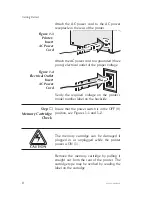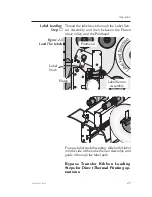Insert the memory cartridge into the cartridge
slot, label side towards the center of the printer.
Push the cartridge slowly and firmly, until it
stops, to engage.
Alternate memory cartridges are available that
can include a real-time clock (standard configu-
ration without real-time clock), 384KB of mem-
ory and 2 Dimensional bar codes.
Memory provides permanent storage for
downloaded forms (graphics and fonts). Some
versions of the memory card include a real-
time clock for printing forms with time/date
information. The printer’s memory cartridge
can be easily upgraded. See Appendix B for
order information.
Before the additional memory can be ac-
cessed, the printer memory must be reparti-
tioned. Refer to the EPL2 Programming
manual for information on the
M
command.
12345678
ON
Figure 1-5
Removal and
Insertion of the
Memory Cartridge
12345678
ON
Getting Started
980003-003 Rev.A
9
Содержание TLP2044
Страница 1: ...User s Manual No 980003 003 Rev A 1996 Eltron International Inc TLP2046 User s Manual ...
Страница 2: ......
Страница 6: ...vi 980003 003 Rev A ...
Страница 48: ...Operation 42 980003 003 Rev A ...
Страница 62: ...Accessories 56 980003 003 Rev A ...
Страница 66: ...Windows Printer Driver 60 980003 003 Rev A ...
Страница 67: ...Windows Printer Driver 980003 003 Rev A 61 ...
Страница 68: ...41 Moreland Road Simi Valley CA 93065 805 579 1800 FAX 805 579 1808 ...