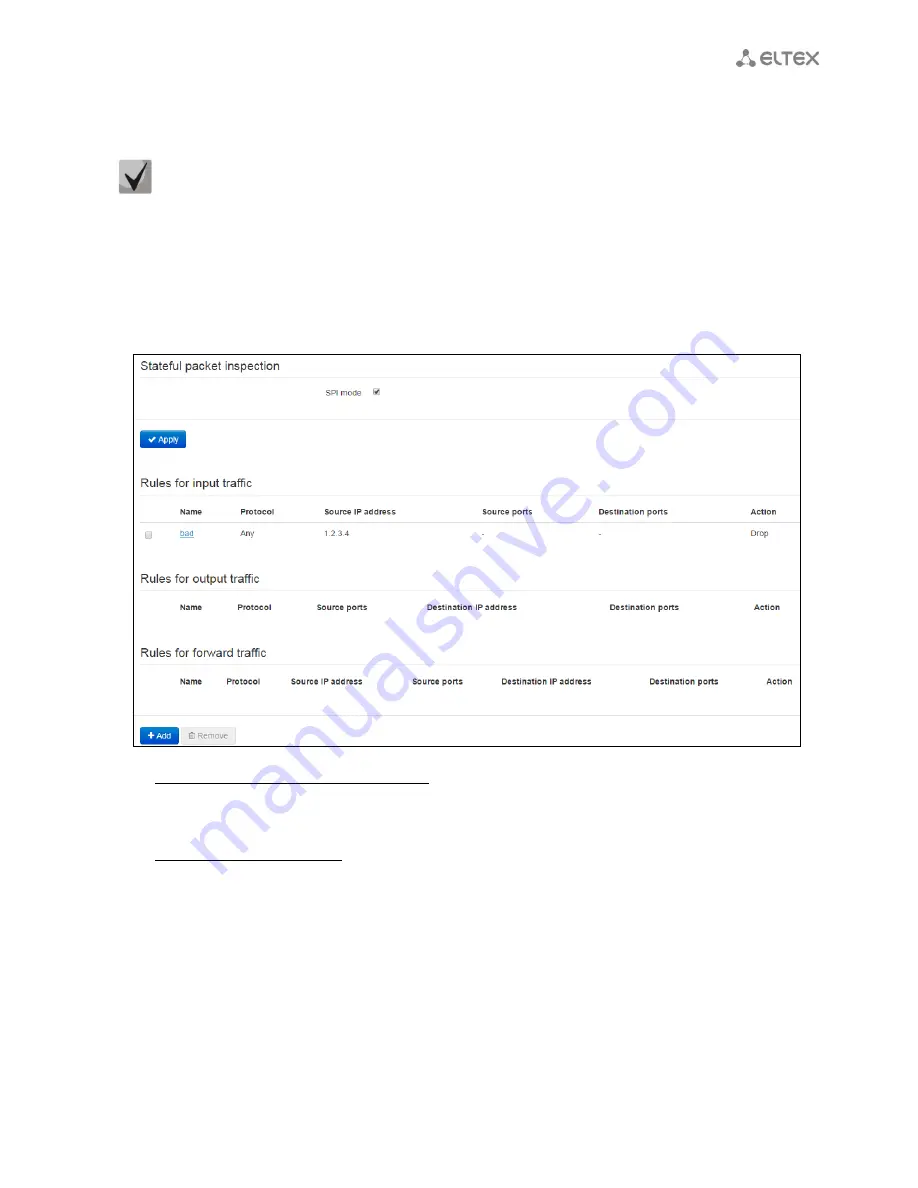
___________________________________________________________________________________
___________________________________________________________________________________________
RG-5400 Subscriber router
53
To delete rule from the list you should set the flag opposite to corresponding record and click ‘Delete’
button.
3.7.2.10
‘Firewall’ submenu
In the 'Firewall' submenu, you may set the rules for the incoming, outgoing, and transit traffic
transmission. You may restrict transmission of various traffic types (incoming, outgoing, transit) depending on
the protocol, source and destination IP addresses, source and destination TCP/UDP ports (for TCP or UDP
messages), ICMP message type (for ICMP messages).
Inspection of the packets with status saving
Use the section to enable/disable inspection of the packets with status saving (SPI).
Configuration of firewall rules
To add a new rule, click
'Add'
button and fill in the following fields in the 'Add a new rule' window:
If masquerading is disabled on the device this exception enables NAT for the specified client.
















































