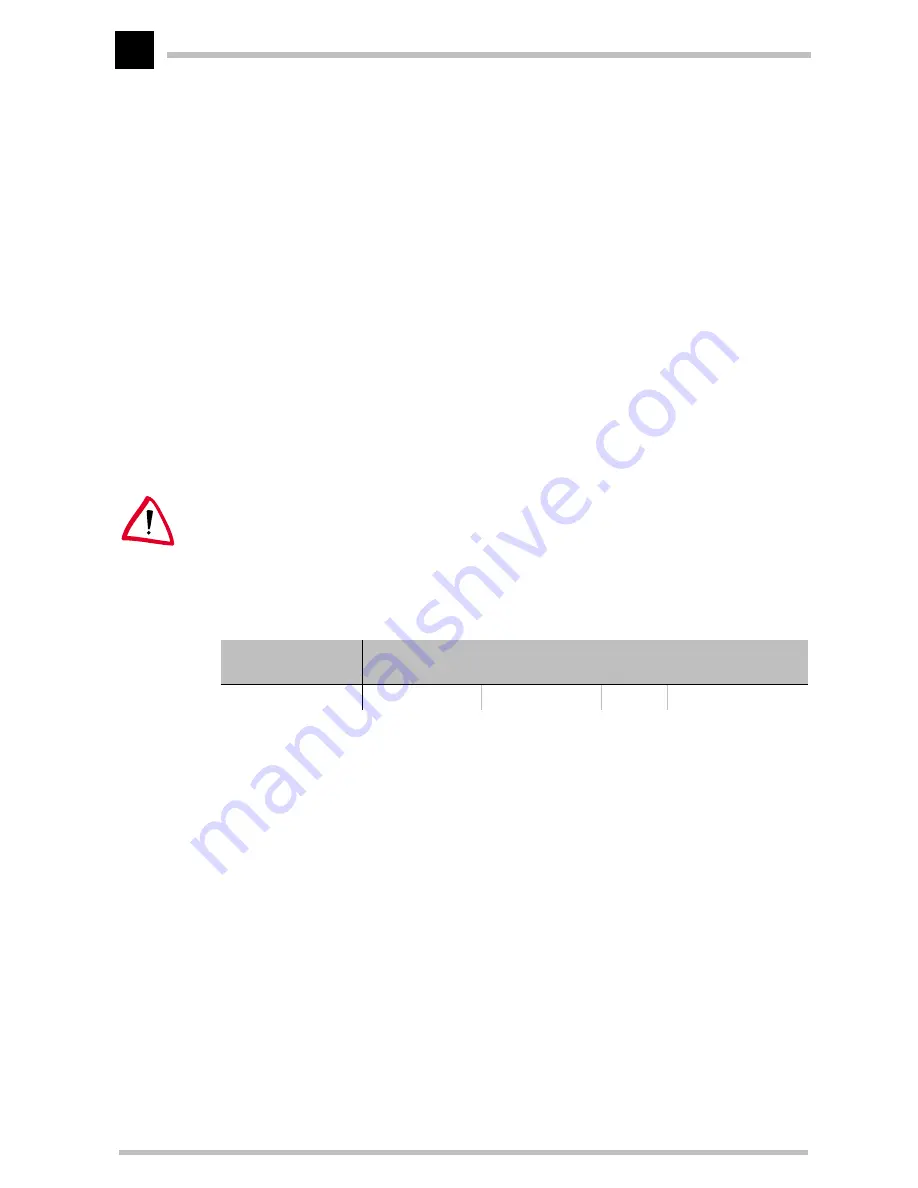
Operating modes and functions
ELSA LANCOM Business
68
should never be transmitted or whether it should simply not lead to a call being
established (i.e. only be transmitted if a connection already exists).
The IP router has two separate filter tables, for packets coming from the LAN and from
the WAN. These filter tables can be found in the
ELSA LANconfig in the 'TCP/IP'
configuration section on the 'Filtering' tab, or in the
/Setup/IP-router-table/
WAN-filter-table
or
LAN-filter-table
menus.
Proxy ARP
The proxy ARP is a special feature of the IP router. This proxy is used if the transmission
of data to IP addresses takes place in the same logical network as the sender, but the
destination address is still reached via a router. This is the case when individual
workstation computers (teleworkers) are networked via TCP/IP to the company network.
The teleworker then has an IP address which is located in the same local network as all
the other computers in the LAN. A data packet from LAN to the teleworker would usually
only search for a receiver locally, but would not be able to find one.
To take advantage of this function, enable the 'Use Proxy ARP' option (in LANconfig in
the 'TCP/IP' configuration section on the 'Routing' tab or in the
/Setup/IP-router-
module
menu for other configuration modes).
The router becomes a proxy for the teleworker with the following entry in the routing
table:
Proxy hosts are not propagated in an RIP packet because the router responds to an ARP
request for the proxy computer with its own MAC address. The distance is set to '0' on
the routing table to indicate this clearly.
The router now responds to the request for the MAC address to the IP address
192.168.110.123 with its own MAC address. This ensures that all packets in the LAN for
the teleworker are now automatically sent to the router, and that data is sent on to the
computer at the other end of the ISDN connection.
Local routing
You know the following behavior of a workstation within a local network: The computer
searches for a router to assist with transmitting a data packet to an IP address which is
not on its own network. This router is usually notified to the operating system by its
property of being the default router or gateway. It is often only possible to enter one
default router which is supposed to be able to reach all the IP addresses which are
IP address
Netmask
Router
Dis-
tance
Mask
192.168.110.123
255.255.255.255
Teleworker01
0
off
Содержание LANCOM Business LC-4X00
Страница 1: ...Manual ELSA LANCOM TM Business No 20857 0999...
Страница 4: ......
Страница 10: ...Content ELSA LANCOM Business X...
Страница 22: ...Introduction ELSA LANCOM Business 12...
Страница 42: ...Configuration modes ELSA LANCOM Business 32...
Страница 112: ...Operating modes and functions ELSA LANCOM Business 102...
Страница 146: ...Workshop ELSA LANCOM Business 136...
Страница 152: ...Appendix ELSA LANCOM Business 142...
Страница 160: ...Glossary ELSA LANCOM Business 150...
Страница 170: ...Index ELSA LANCOM Business 160...
Страница 259: ...TCP IP ports ELSA LANCOM Business R89 rscsb 10011 udp qmaster 10012 tcp qmaster 10012 udp Capab Port no Protocol...
Страница 260: ...TCP IP ports ELSA LANCOM Business R90...
















































