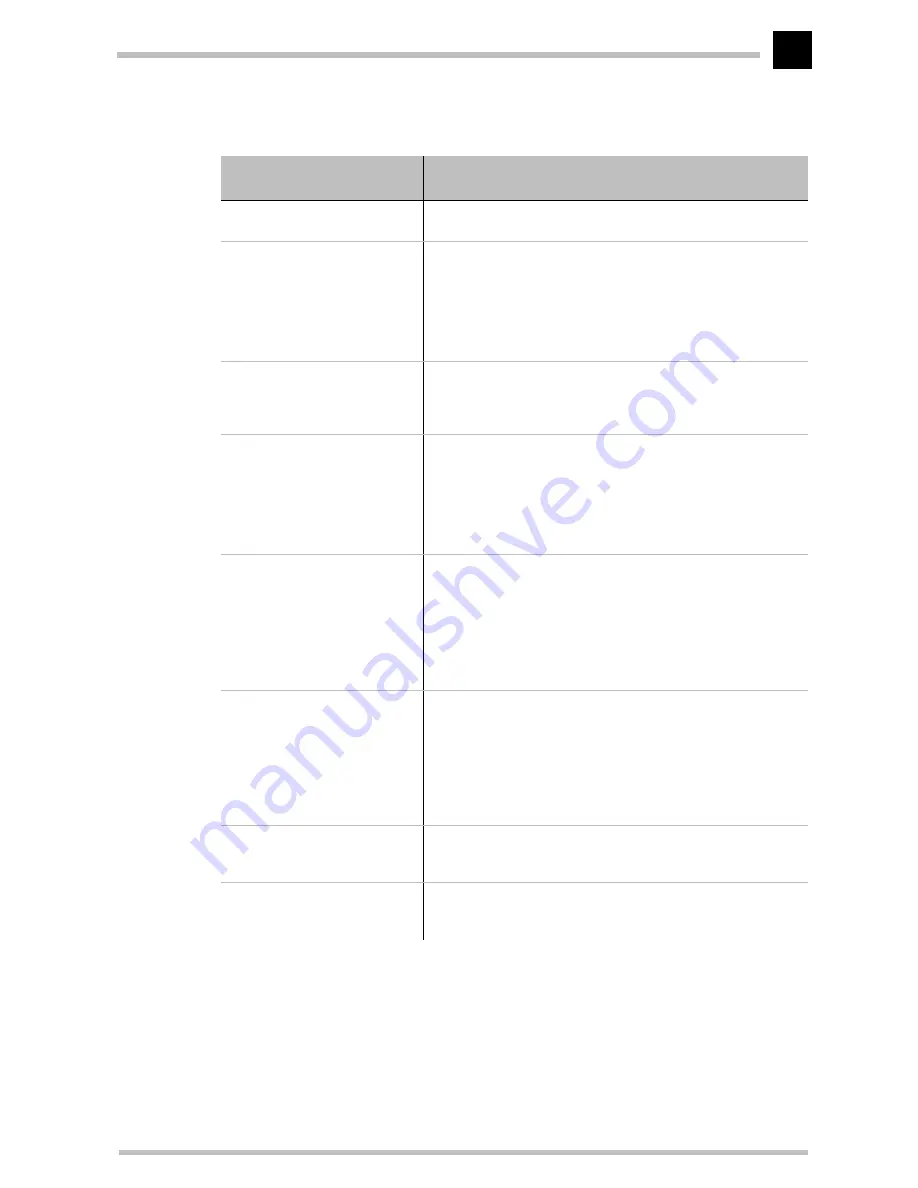
Operating modes and functions
ELSA LANCOM Business
51
The PPP may have up to 64 entries, containing the following values:
Everything ok? Checking the line with LCP
The devices involved in the establishment of a connection through PPP negotiate a
common behavior during data transfer. For example, they first decide whether a
In this column of the
PPP list...
...enter the following values:
Remote site
Name the remote station uses to identify itself to your router
Auth.
Security method used on the PPP connection ('PAP', 'CHAP' or
'none'). Your own router demands that the remote station
observes this procedure. Not the other way round.
This means that 'PAP' or 'CHAP' security is not useful when con-
necting to Internet service providers, who may not wish to provide
a password. Select 'none' as the security attribute for connec-
tions such as these.
Password
Password transferred by your router to the remote station (if
demanded).
A string of asterisks (*) in the list indicates that an entry is
present.
Time
Time between two checks of the connection with LCP. This is
specified in multiple of 10 seconds (i.e. 2 for 20 seconds, for
instance).
Simultaneously the time between two checks of the connection
according to CHAP. This time is entered in minutes.
The time must be set to '0' for remote stations using Windows 95,
Windows 98 or Windows NT.
Retries
Number of retries for the check attempt. You can eliminate the
effect of short-term line interference by selecting multiple retries.
The connection will only be dropped if all attempts are unsuc-
cessful. The time interval between two retries is 1/10 of the time
interval between two checks.
Simultaneously the number of the “Configure requests“ that the
router maximum sends before it assumes a line error and clears
the connection itself.
Conf, Fail, Term
These parameters are used to affect the way in which PPP is
implemented. The parameters are defined in RFC 1661 and are
not described in greater detail here. You will find troubleshooting
instructions in this RFC in connection with the router's PPP statis-
tics if you are unable to establish any PPP connections.
The default settings should generally suffice.
These parameters can only be modified via SNMP or TFTP (using
the
ELSA LANconfig
configuration program)!
Username
The name with which your router logs onto the remote station.
The device name of your router is used if nothing is specified
here.
Rights
Network protocols to be routed over this connection: IP, IPX, NTB
(NetBIOS). NetBIOS always requires one of the other two proto-
cols.
Содержание LANCOM Business LC-4X00
Страница 1: ...Manual ELSA LANCOM TM Business No 20857 0999...
Страница 4: ......
Страница 10: ...Content ELSA LANCOM Business X...
Страница 22: ...Introduction ELSA LANCOM Business 12...
Страница 42: ...Configuration modes ELSA LANCOM Business 32...
Страница 112: ...Operating modes and functions ELSA LANCOM Business 102...
Страница 146: ...Workshop ELSA LANCOM Business 136...
Страница 152: ...Appendix ELSA LANCOM Business 142...
Страница 160: ...Glossary ELSA LANCOM Business 150...
Страница 170: ...Index ELSA LANCOM Business 160...
Страница 259: ...TCP IP ports ELSA LANCOM Business R89 rscsb 10011 udp qmaster 10012 tcp qmaster 10012 udp Capab Port no Protocol...
Страница 260: ...TCP IP ports ELSA LANCOM Business R90...
















































