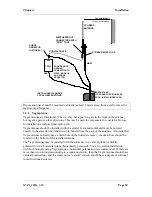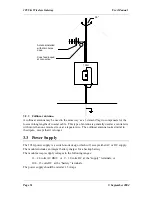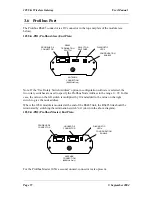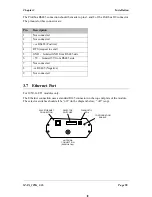Chapter 3
Installation
MAN_105G_1.16
Page 44
Loading configuration from an existing module
To load the configuration from a module, connect the
module to the PC via the RS232 cable, put the module
into “Configuration Mode” by pressing the configuration
button on the top end-plate, and click on “Load Unit”.
This will allow you to view the module configuration,
change it, or copy it for another module - refer to section
4.10 for full details.
Adding a new module to the system configuration
To add a new module to the system configuration, click
on “Units” on the left-hand menu and then “Add Unit”.
Select the type of module from the list. For 105G
modules, you will be asked to select the bus protocol.
This must match the 105U-G module type you have
installed.
You have the option of selecting a unit address for the
module, or allowing the program to select one
automatically. If you choose to select the unit address the
program will display the list of available addresses for
you to select - valid addresses are 1 – 95.
The default name
for a unit will
include the unit
address. For
example, “105-
G#10” is a 105U-
G module with
unit address 10.
You can change
the name of a unit
- for example, you
could replace the
default name with
“Pump Station
14”.