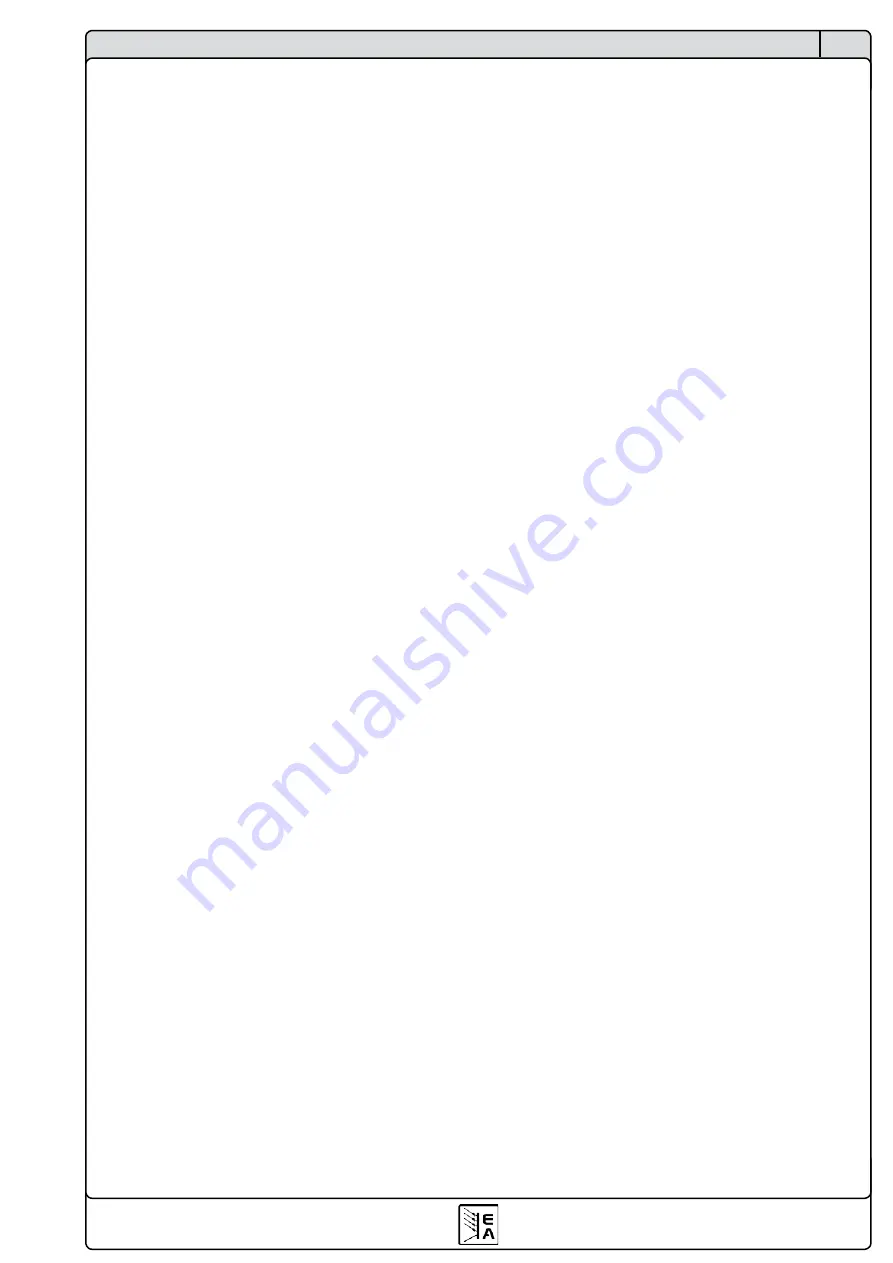
17
CN
EL 9000 HP
系列
产品说明书
日期:05-31-2011
6.12 System Bus的功能
6.12.1 两象限操作
共享总线引脚用于设置两象限操作系统(只能应用于
PS9000
、
PSI9000
、
PSI8000
和
PS8000
系列产品的结
合使用)。使用本操作必须将
System Bus-
系统总线
引脚
进行下列连线:
连接(
EL9000
的共享总线-
Share Bus
)第
5
脚到(电源的共
享总线-
Share Bus
)第
5
脚,(
EL9000
的
AGND
脚
)
第
6
脚到
(电源的
AGND
脚
)
第
6
脚。
共享总线操作过程中,电子负载当引导设备,电源当依
托设备。
两象限操作的典型应用:
•
能进行自动充放电循环的电池测试
•
带模拟三极管的汽车电子测试,如在引擎发动时的电
压中断
•
电容周期性充放电
6.12.2 选择调整速度
负载的调整速度(或时间)事先故意设为慢速,典型值为
50ms (
只针对
CV
和
CP
模式
)
。通过此设置可稳定地载荷
像具未知调整特性的电源一样的关键馈源,并在无隔离
条件下运行。在给出最小调整时间内进入动态。见„
如需要更好的调整动态,可将负载转至
快速调整
。这需在
终端
System Bus-
系统总线
的第
7
引脚
(FastReg)
和第
6
引
脚
(AGnd)
上完成。如果这些引脚被短路,快速调整启动。
默认状态时为慢速调整。
只有在负载完全与主电源断开后
才可改变此设置!
6.12.3 横向调整 (两象限操作)
使用两象限操作,即:负载与电源一起操作,必须使用
系统总线,从而负载可控制电源。在终端
系统总线
的引
脚
2(I-Cross)
和
3(I-Cross-Rtn)
连上一电阻(
0.25W)
,以
便向电源与负载间注入横向电流,本电流影响负载和电
源持久运行,并更快速地进行设定值的更改。下列运用:
R = 0 -->
横向电流为负载标称电流的
10%
R =
无穷值
-->
横向电流
= 0 (
默认
)
通过电阻的改变可对横向电流在负载标称电流的
0
至
10%
之间持续调节。
实际上,本操作只在少数特殊应用中使用,要求两象限
间极其快速的负载更改。公同应用如:符合
DIN40839
要
求的自动瞬间启动不要求这个功能。
6.12.4 远程感测 (Remote sense)
6.12.5 System Bus-终端系统总线各引脚分布说明
Pin 1 = Sense (+)
Pin 2 = I-Cross
Pin 3 = I-Cross-Rtn
Pin 4 = Sense (-)
Pin 5 = Share Bus
Pin 6 = AGnd
Pin 7 = FastReg
操作产品
Содержание 33200246
Страница 2: ......
Страница 7: ...7 CN EL 9000 HP 系列 产品说明书 日期 05 31 2011 关于产品 3 外观 3 1 前视图 图 1 ...
Страница 8: ...8 CN EL 9000 HP 系列 产品说明书 日期 05 31 2011 关于产品 3 2 后视图 图 2 ...
Страница 24: ......
Страница 29: ...29 EN Instruction Manual EL 9000 HP Series Date 05 31 2011 About the device 3 Design 3 1 Front view Figure 1 ...
Страница 30: ...30 EN Instruction Manual EL 9000 HP Series Date 05 31 2011 About the device 3 2 Rear view Figure 2 ...
















































