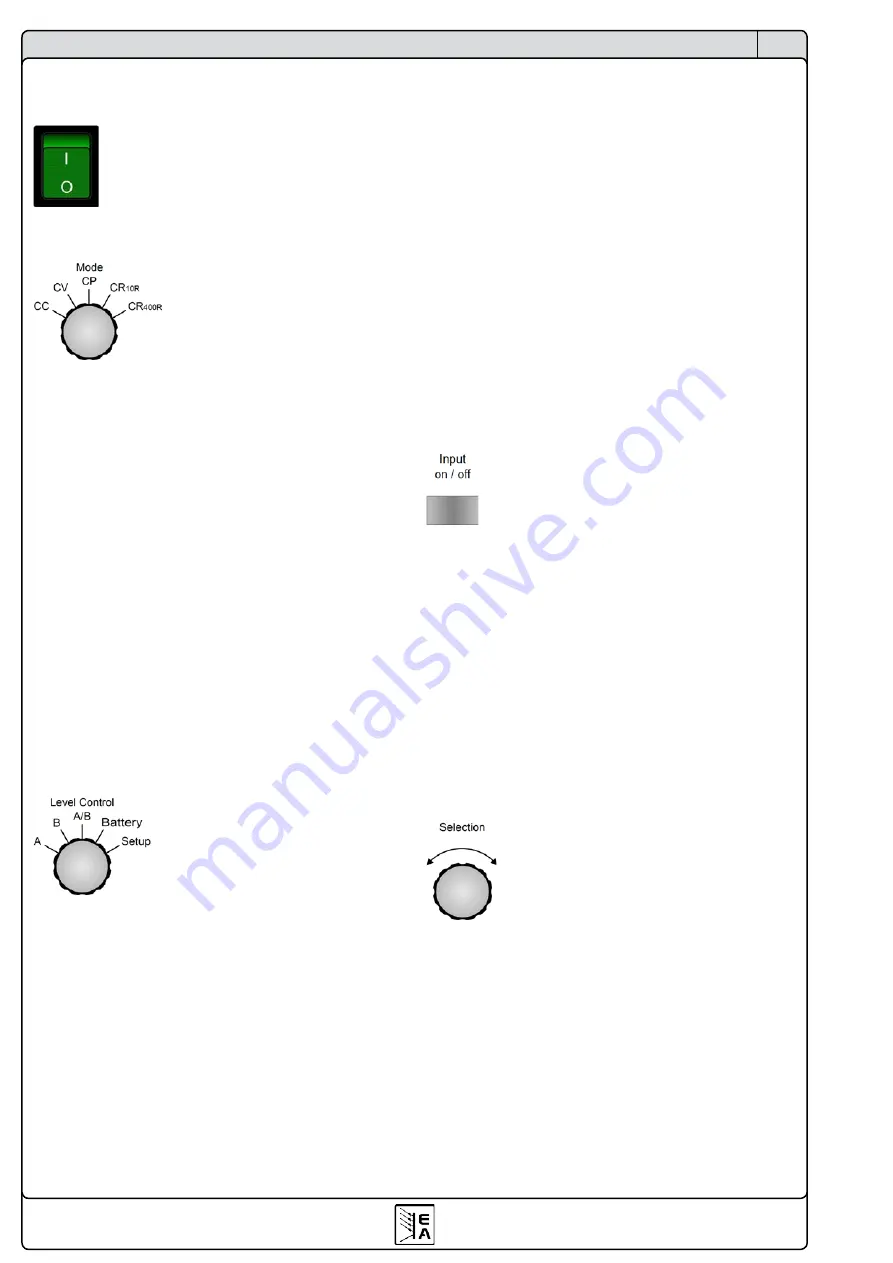
34
EN
Instruction Manual
EL 9000 HP Series
Date: 05-31-2011
6.2 Operating elements
Mains switch
Power (1)
Is used to switch the device on or off.
Selector
Mode (2)
Is used to preselect the regulation
mode in which the device shall
work. The different regulation mo-
des effect each other, if nominal va-
lues of the device are reached and
then limited. This can, for example, lead to a dominance
of the constant power control (CP), even if the constant
current control (CC) is set as active mode. The currently
active regulation mode is indicated in the display. More
about the different regulation modes in section „6.6 Pre-
selecting the regulation mode“.
Following regulation modes are selectable:
CC
Constant current regulation
CV
Constant voltage regulation
CP
Constant power regulation
CR
10R
Constant resistance regulation in range 1*
CR
400R
Constant resistance regulation in range 2*
*the shown range values are only examples
The switchover of the regulation mode switches the load
input off and the set value that is related to the currently
chosen regulation mode is addressed for adjustment
(arrow in front of the value). Other set values can also be
accessed and adjusted in the described manner.
Selector
Level Control (3)
Is used to select the operation mode
between normal operation mode (
A
and
B
), pulsed mode (
A/B
), battery
test mode or setup. Both,
A
and
B
use
two sets of set values. That means,
that you can adjust different set values for U, I, P etc.
for
A
than for
B
. The set values are kept until they are
changed. When selecting another regulation mode with
Mode(2)
they will be reset to certain default values, if
the setting
Keep set values
is set to
no
(see more in „7.
Device configuration“). Activating the selector
Level Con-
trol(3)
switches the load input off, except if it‘s changed
from
A
->
B
resp.
B
->
A
, because this is used to manually
switch between the two levels.
The most recent set values are stored inside the unit
when the unit is switched off or at mains undervoltage
(power fail), and are restored after switching it on again,
if the setting
Keep set values = yes
has been chosen.
Explanation of the selector positions:
A
Switches to the set values of Level A. These
values become instantly active and can be
changed now.
B
Switches to the set values of Level B. These
values become instantly active and can be
changed now.
A/B
Switches the load offline and activates the
pulsed mode (frequency controlled, automatic
changeover between level A and B).
Battery
Switches the load offline and activates the
battery test mode.
Setup
Switches the load offline and activates the
setup menu. Here the device and the interface
card (if equipped) are configured.
More about the operation modes in section „6.7 Usage
Pushbutton
Input on/off (4)
Serves to activate the load operation (online)
resp. to deactivate it (offline).
In battery test mode, the time counting is also
halted if the button is pressed and the load is
set to „offline“. Or it is continued if it is set to „online“.
The activation of the load operation can be inhibited by
certain reasons. For example, if an overvoltage or another
error is persistent or the load is remotely controlled by the
analogue or digital interface (interface card).
It is also used to acknowledge the alarm indication in
the display. By pushing the button, the indicated error is
cleared (as long as no alarm is still active) and the button
can be used as normal.
In remote operation, i.e. control via a digital interface
card, the button can be used to forcibly reset from remote
operation by pressing >3s.
Rotary knob
Selection (5)
This rotary knob has no end stop. With every
position
Selection(5)
selects another ele-
ment in the display resp. another parameter
in the setup menu. An arrow (->)is placed
in front of the selected element/parameter.
The selection order is, when rotating clock-
wise, top-bottom-right-bottom. That means, if the arrow
is pointing to the voltage set value it will be moved to the
set value for current and then to the power set value etc.,
when rotating clockwise.
Counter-clockwise rotation moves the arrow in reversed
order.
In level
A/B
mode or in the setup menu are multiple menu
„pages“ selectable. This is indicated by two little triangles
at the right side of the display, pointing up and down. If
all pages and menu elements are through, the navigation
rotates to the first resp. to the last page.
Handling the device
Содержание 33200246
Страница 2: ......
Страница 7: ...7 CN EL 9000 HP 系列 产品说明书 日期 05 31 2011 关于产品 3 外观 3 1 前视图 图 1 ...
Страница 8: ...8 CN EL 9000 HP 系列 产品说明书 日期 05 31 2011 关于产品 3 2 后视图 图 2 ...
Страница 24: ......
Страница 29: ...29 EN Instruction Manual EL 9000 HP Series Date 05 31 2011 About the device 3 Design 3 1 Front view Figure 1 ...
Страница 30: ...30 EN Instruction Manual EL 9000 HP Series Date 05 31 2011 About the device 3 2 Rear view Figure 2 ...













































