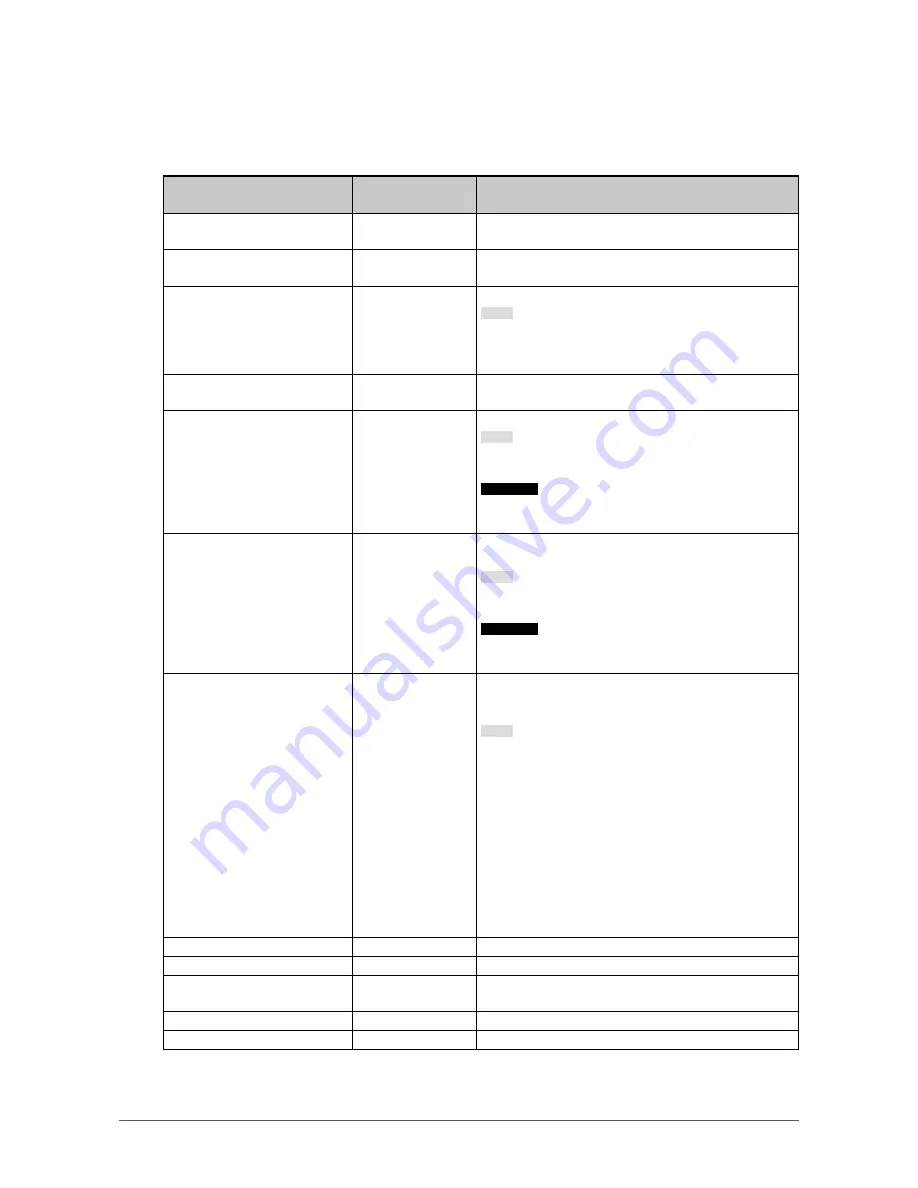
12
Chapter 2 Adjusting Screens
●
Adjustment item lists
The following tables list items that can be adjusted / set by using the Adjustment menu. The displayed
items vary depending on the input signal.
"Picture1" tab
Item
Adjustable
Range
Description
Focus
*1
Main Window (1)
PiP Window (2)
Selects whether to adjust the main screen or sub
window in PinP mode.
Backlight
0 to 100
The screen brightness is adjusted by changing the brightness
of the backlight (light source from the LCD back panel).
f(T):BL real
-
Displays the brightness of the backlight.
Note
• This item appears when the backlight brightness is
automatically reduced as the temperature rises inside
the monitor.
Phase
*2
0 to 63
Flickering and blurring across the entire screen can be
reduced.
Brightness
0 to 100
Adjusts the black level.
Note
• All the color gradations can be displayed when
Brightness is set to 50.
Attention
• Display no longer complies with ECDIS standards if
Brightness is changed from 50.
Contrast
0 to 100
Adjusts the difference in brightness between the bright
area and the dark area of the screen.
Note
• All the color gradations can be displayed when
Contrast is set to 50.
Attention
• Display no longer complies with ECDIS standards if
Contrast is changed from 50.
Autoadjust
*2
-
Screen flickering, display position, and display size can
be automatically adjusted when analog signal (VGA or
RGB-2) is input.
Note
•
The automatic adjustment works correctly when an
image is fully displayed over the entire display area of the
screen. It does not work correctly in the following cases:
- When an image is only displayed on part of the
screen (command prompt window, for example)
- When a black background (wallpaper, etc.) is used
Also, this function may not work correctly with some
graphic boards.
•
When a signal is input into the monitor for the first
time or when a resolution or vertical / horizontal scan
frequency that has not been used before is set, the
screen is automatically adjusted.
H Position
*3
0 to 100
Adjusts the horizoSntal display position of the screen.
V Position
*3
0 to 100
Adjusts the vertical display position of the screen.
Frequency
-
Flickering of vertical lines on the screen or part of the
screen can be reduced.
Hue
*4
0 to 100
Adjust the hue.
Saturation
*4
0 to 100
Adjust the color saturation.
*1 Enabled in PinP mode.
*2 Enabled for VGA input or RGB-2 input.
*3 Enabled for VGA input, RGB-2 input, CVBS input.
*4 Enabled for CVBS input.













































