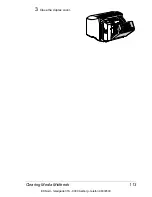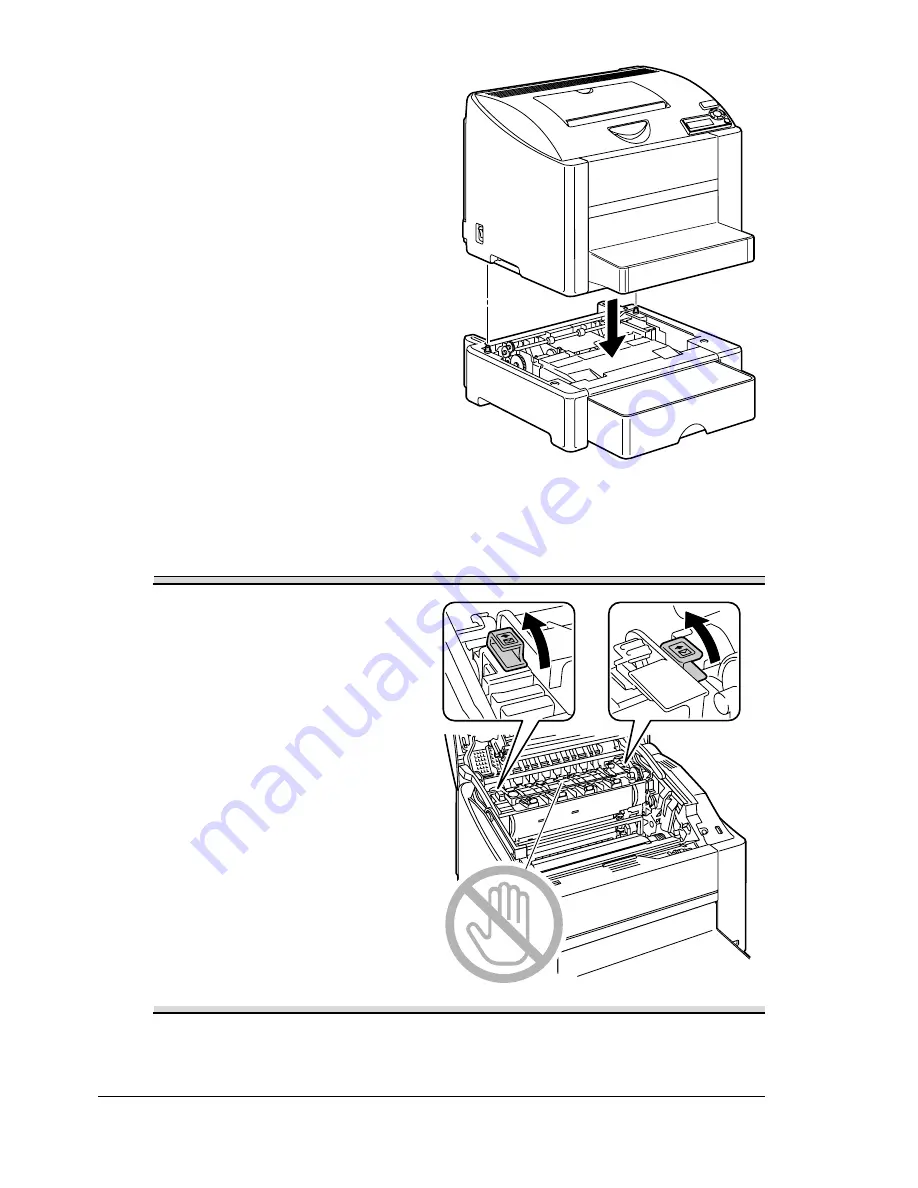
Storing the Printer
102
3
Lift the printer and reinstall it on
top of Tray 2.
Storing the Printer
Note
If this printer is not to be used for
an extended period of time,
store the printer with the fuser
separator levers raised (set to
the envelope position).
EDNord - Istedgade 37A - 9000 Aalborg - telefon 96333500
Содержание magicolor 2450
Страница 8: ...EDNord Istedgade 37A 9000 Aalborg telefon 96333500 ...
Страница 14: ...EDNord Istedgade 37A 9000 Aalborg telefon 96333500 ...
Страница 15: ...Introduction EDNord Istedgade 37A 9000 Aalborg telefon 96333500 ...
Страница 19: ...About the Software EDNord Istedgade 37A 9000 Aalborg telefon 96333500 ...
Страница 35: ...Using the Status Monitor Windows Only EDNord Istedgade 37A 9000 Aalborg telefon 96333500 ...
Страница 38: ...EDNord Istedgade 37A 9000 Aalborg telefon 96333500 ...
Страница 39: ...Printer Control Panel and Configuration Menu EDNord Istedgade 37A 9000 Aalborg telefon 96333500 ...
Страница 65: ...Using Media EDNord Istedgade 37A 9000 Aalborg telefon 96333500 ...
Страница 86: ...Loading Media 72 7 Reinsert Tray 2 into the printer EDNord Istedgade 37A 9000 Aalborg telefon 96333500 ...
Страница 90: ...EDNord Istedgade 37A 9000 Aalborg telefon 96333500 ...
Страница 91: ...Replacing Consumables EDNord Istedgade 37A 9000 Aalborg telefon 96333500 ...
Страница 107: ...Maintaining the Printer EDNord Istedgade 37A 9000 Aalborg telefon 96333500 ...
Страница 117: ...Troubleshooting EDNord Istedgade 37A 9000 Aalborg telefon 96333500 ...
Страница 127: ...Clearing Media Misfeeds 113 3 Close the duplex cover EDNord Istedgade 37A 9000 Aalborg telefon 96333500 ...
Страница 147: ...Installing Accessories EDNord Istedgade 37A 9000 Aalborg telefon 96333500 ...
Страница 160: ...EDNord Istedgade 37A 9000 Aalborg telefon 96333500 ...
Страница 161: ...Appendix EDNord Istedgade 37A 9000 Aalborg telefon 96333500 ...