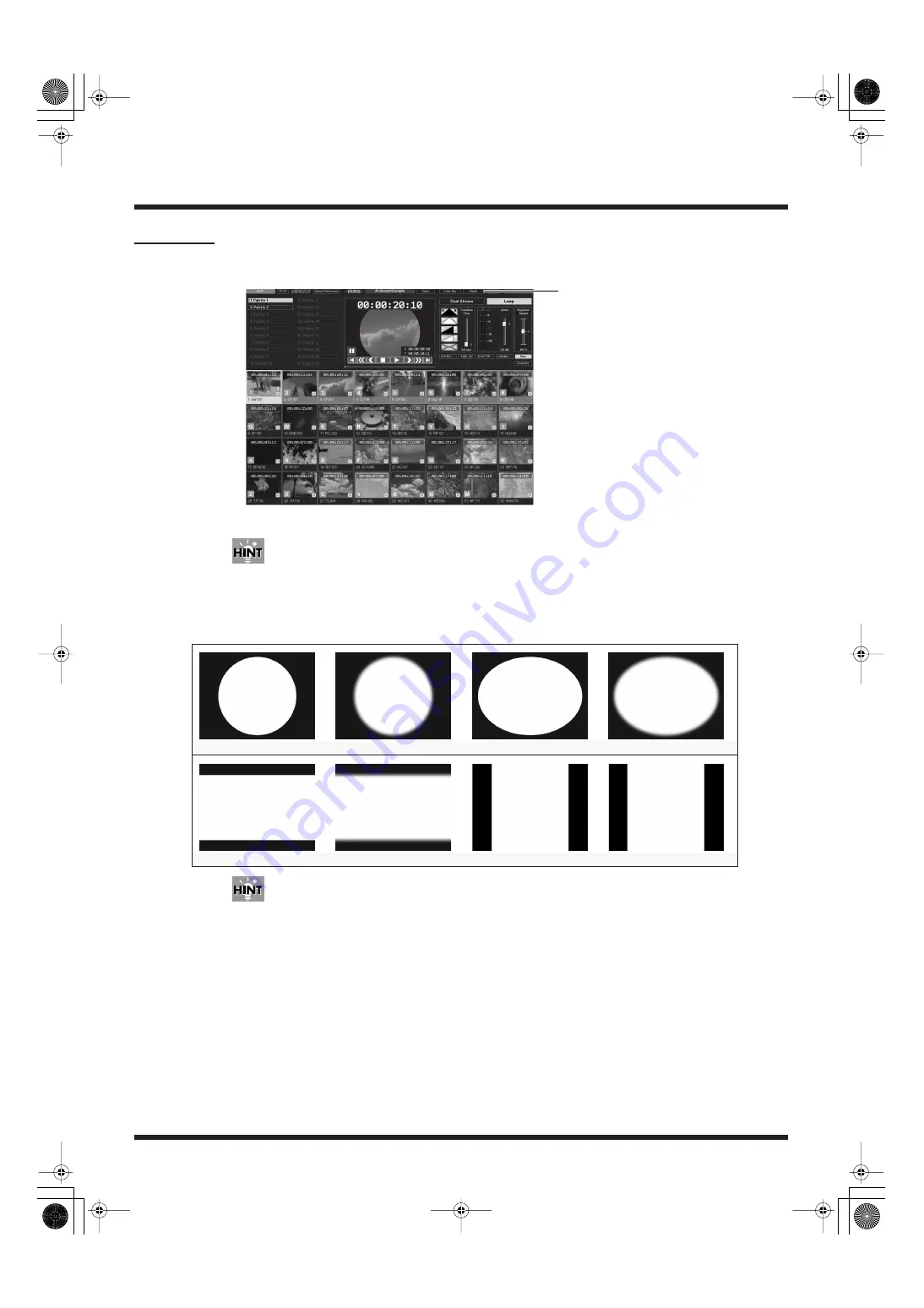
56
Introduction to Use of the PR-80
Masking
You can mask the video output to a particular shape by clicking [Mask] Button.
* To stop display of the mask, click [Mask] a second time.
The PR-80 lets you use eights types of masks. To switch the type of mask, right-click the [Mask]
button and select the mask type from the menu.
The unit comes set up with the following eight types of masks by default.
You can take masks created using a computer and import them over the network. For more
information, refer to "Importing Masks Created on a Computer" (p. 83).
Circle.png
Circle Soft.png
Ellipse.png
Ellipse Soft.png
Letter Box.png
Letter Box Soft.png
Square Box.png
Square Box Soft.png
[Mask] Button
PR-80_e.book 56 ページ 2005年1月6日 木曜日 午後9時22分






























