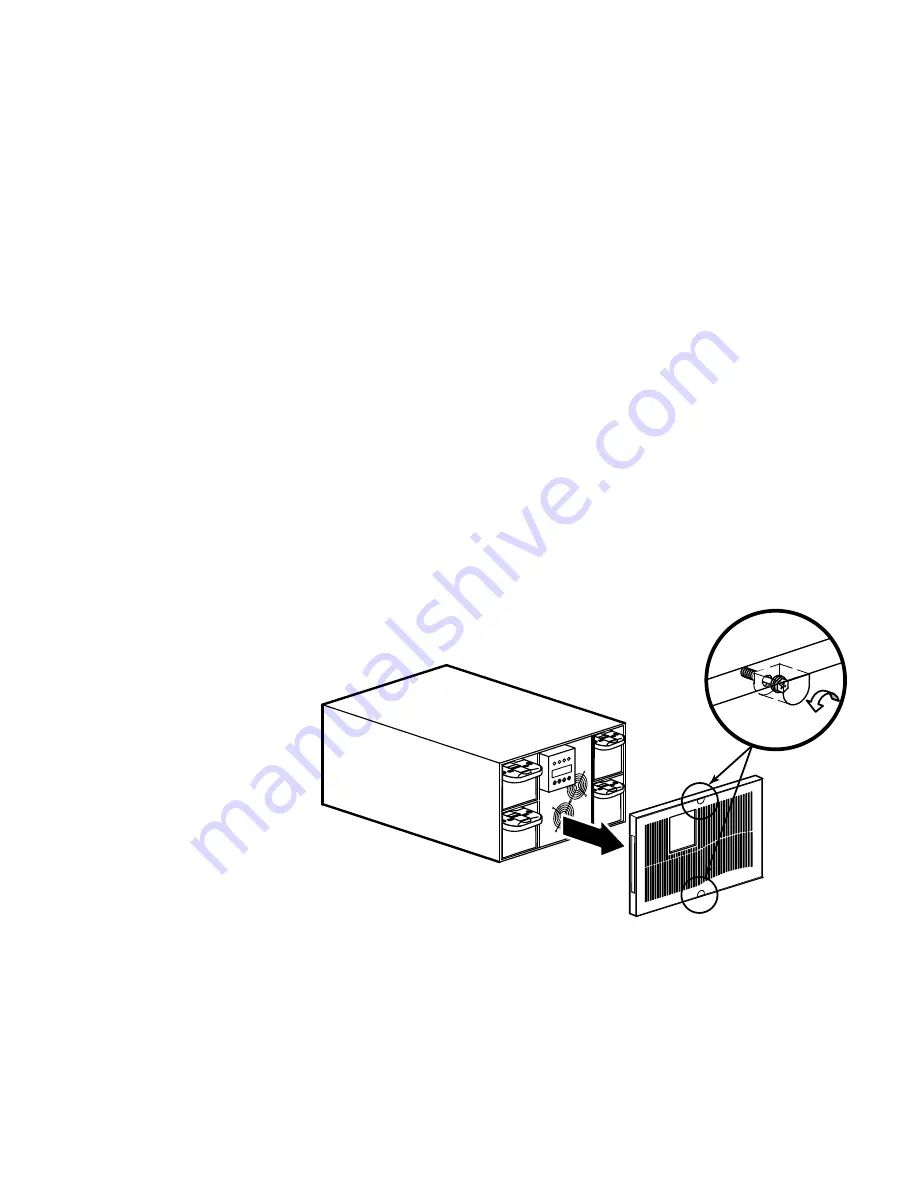
UPS MAINTENANCE
Eaton 9140 UPS (7.5–10 kVA) User's Guide
S
164201622 Rev 3
www.eaton.com/powerquality
85
7.
Repeat Steps 3 through 6 for each EBM.
8.
Plug the EBM into the UPS as shown in Figure 26 on page 44.
For additional EBMs, plug the EBM cable into the battery connector
on the adjacent EBM.
9.
Reinstall the cable retention clip(s) and screws to hold the EBM
cable(s) firmly in place.
10.
Switch all battery circuit breakers to the ON (
|
) position.
How to Replace UPS Internal Batteries
To replace the UPS internal batteries:
1.
Remove the UPS front cover (see Figure 44).
To remove the front cover, loosen the two front cover screws.
Grasp the fingergrips on both sides of the cover and pull the cover
forward firmly.
Figure 44. Removing the UPS Front Cover
Содержание Powerware 9140
Страница 1: ...Powerware Series Eaton 9140 UPS 7 5 10 kVA User s Guide...
Страница 26: ...SAFETY WARNINGS Eaton 9140 UPS 7 5 10 kVA User s Guide S 164201622 Rev 3 www eaton com powerquality 20...
Страница 80: ...OPERATION Eaton 9140 UPS 7 5 10 kVA User s Guide S 164201622 Rev 3 www eaton com powerquality 74...
Страница 96: ...UPS MAINTENANCE Eaton 9140 UPS 7 5 10 kVA User s Guide S 164201622 Rev 3 www eaton com powerquality 90...
Страница 106: ...TROUBLESHOOTING Eaton 9140 UPS 7 5 10 kVA User s Guide S 164201622 Rev 3 www eaton com powerquality 100...
















































