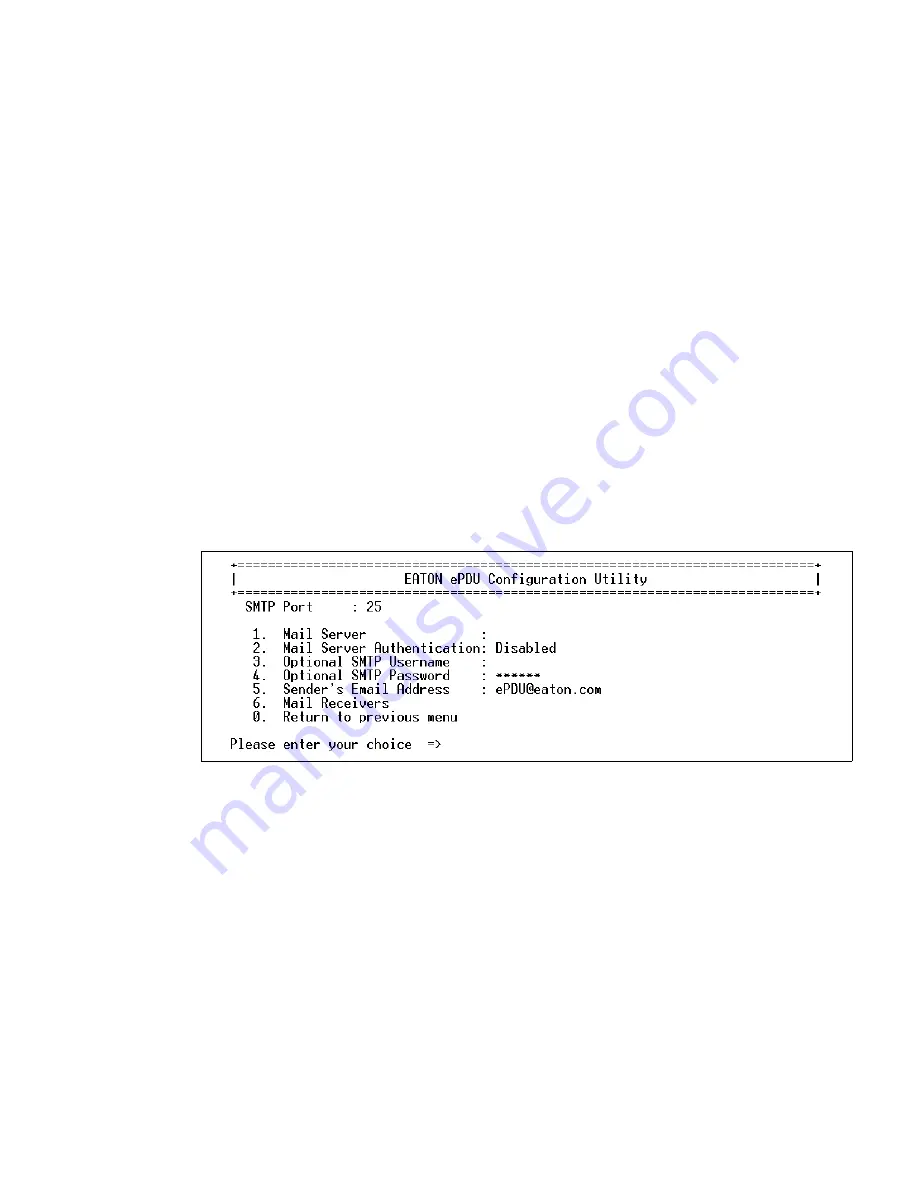
Serial Interface Operation
Eaton Advanced ePDU User’s Guide P-164000042—Rev 1
www.eaton.com/ePDU
90
6.
Does the SMTP server require authentication?
l
If yes, perform the following:
- Type
2
(Mail Server Authentication) and press [Enter].
- Type
1
(Enabled) and press [Enter].
- Type
3
(Optional SMTP Username) and press [Enter].
- Type the login and press [Enter].
- Type
4
(Optional SMTP Password) and press [Enter].
- Type the password and press [Enter].
- Type the login and press [Enter].
- Type the password and press [Enter].
l
If no, perform the following:
- Type
2
(Mail Server Authentication) and press [Enter].
- Type
0
(Disabled) and press [Enter].
- Type
5
(Sender’s Email Address) and press [Enter].
- Type the sender address and press [Enter].
Figure 64. SMTP Configuration
Configure the Email Receivers
1.
Access the Serial interface and log in.
2.
Type
1
(Network Management Card Settings) and press [Enter].
3.
Type
7
(Email Notifications) and press [Enter].
4.
Type
7
(Mail Receivers) and press [Enter].
5.
Type
2
(Modify – Modify a table entry) and press [Enter].
6.
Type the number of the e-mail receiver to configure.
7.
Type the e-mail receiver address, such as [email protected].
8.
Type
1
(Enable) and press [Enter] to enable the user.






























