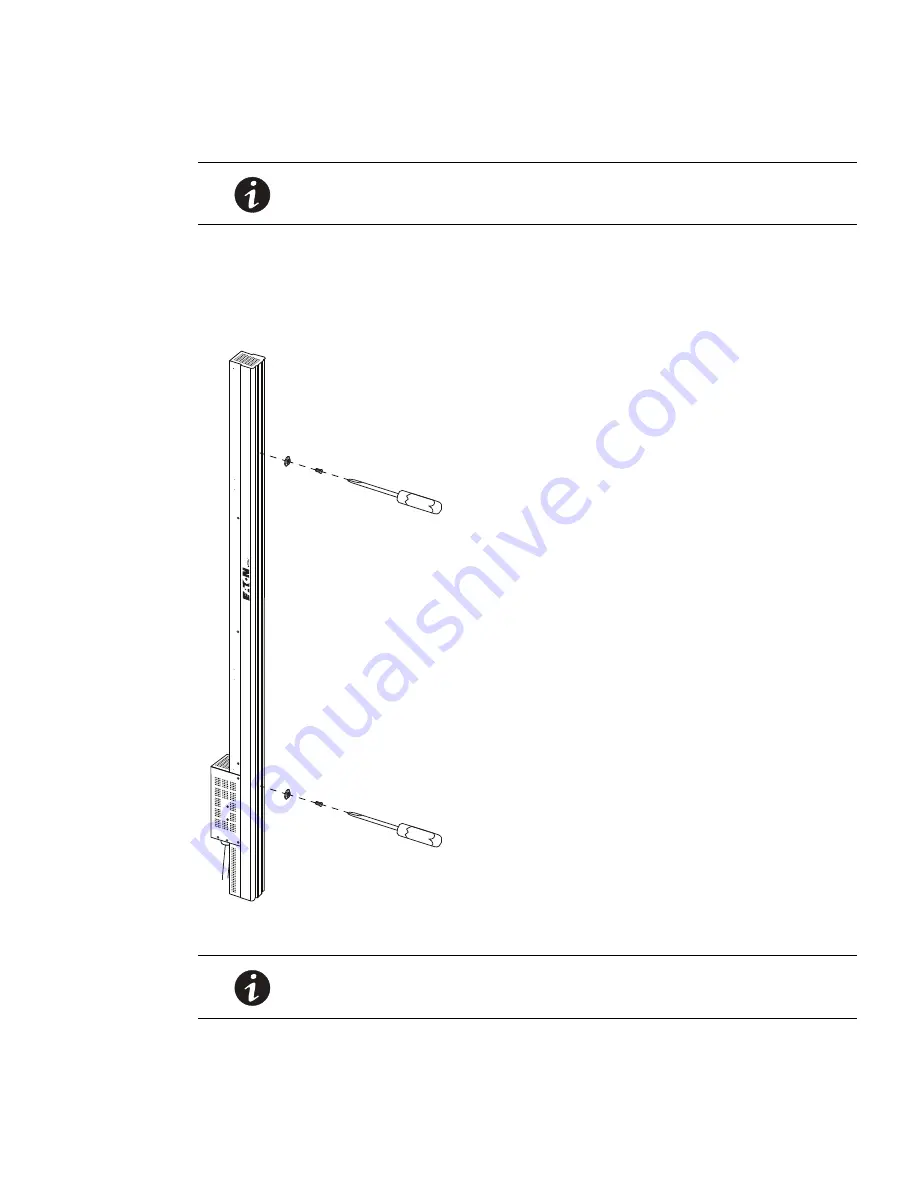
Installation
Eaton Advanced ePDU User’s Guide P-164000042—Rev 1
www.eaton.com/ePDU
16
Using Keyholes with Mounting Buttons
To install the ePDU with mounting buttons directly attached to the ePDU:
1.
Locate the two mounting buttons and installation screws (supplied).
2.
Using the supplied screws and a Phillips screwdriver, install the mounting buttons on the ePDU far
enough apart to stabilize the ePDU when mounted on the rail. See Figure 12.
Figure 12. Installing the Mounting Buttons
3.
Carefully move the ePDU into position against the rail.
NOTE
The anti-sliding safety screw is not required for this installation method.
NOTE
Use great care in handling the ePDU in the following steps. Avoid contact
between the ePDU and the rack.






























