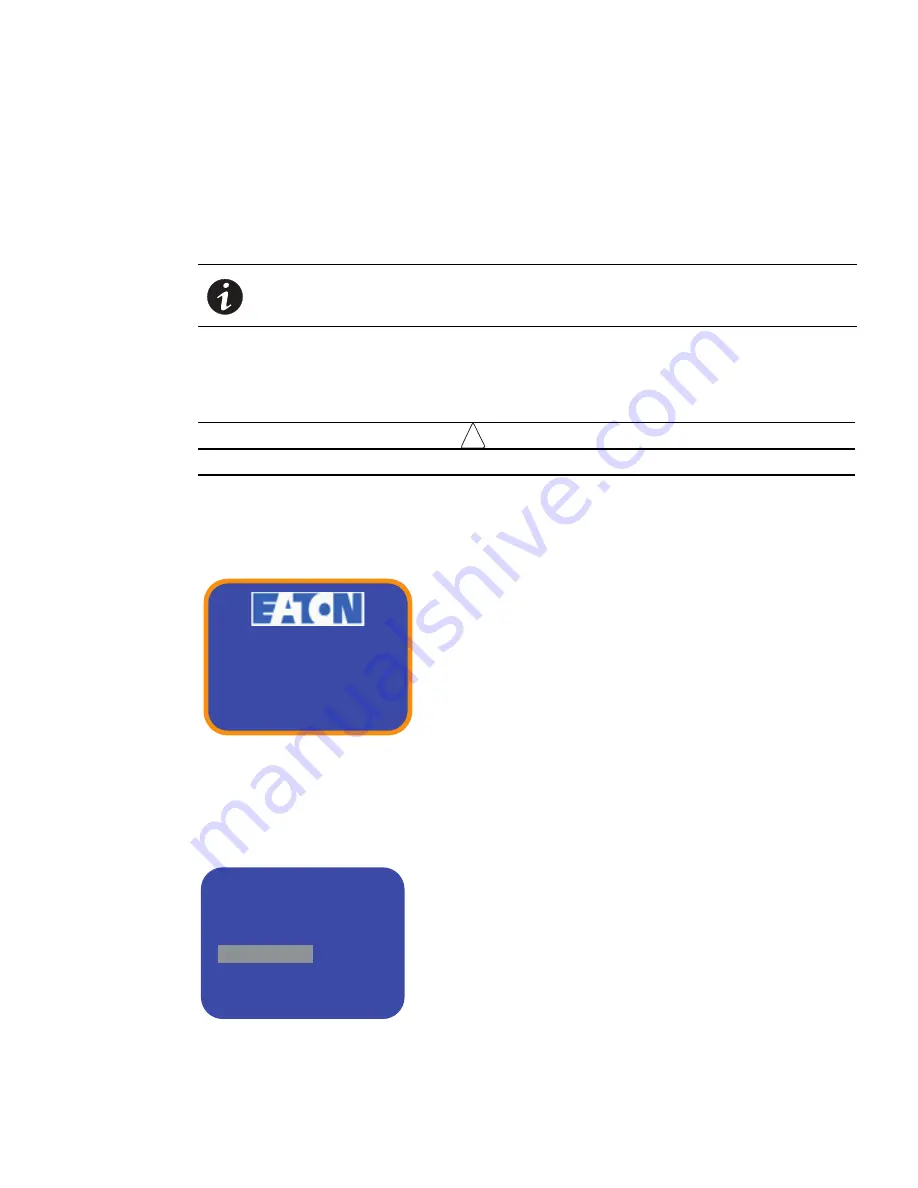
LCD Operation
Eaton Advanced ePDU User’s Guide P-164000042—Rev 1
www.eaton.com/ePDU
61
Lock 1 and Lock 2 Passwords
There are two levels of protection within the ePDU menu paths:
l
Display (Lock 1)
: You cannot get access to any information except the HOME screen until you enter the
required password.
l
Settings (Lock 2)
: You can have access to ePDU LCD readings, but cannot enter settings, such as reset to
defaults or clear log.
Lock passwords are defined as follows:
l
Lock 1 =1234
l
Lock 2 = 4321
!
IMPORTANT
Use the
Home
button (up) and
Scroll
button (down) to select the lock password numbers.
Startup Screen
When the ePDU powers up, the Startup screen displays (see Figure 42).
Figure 42. Startup Screen
Main Menu Selections
The ePDU menu selection hierarchy provides useful performance information, alarms, ePDU identification, and
configuration settings. Make a selection from the ePDU Main Menu (see Figure 43).
Figure 43. Main Menu Selections
NOTE
The LCD option does not allow you to change or update the password. It is a key
that is embedded in the firmware and must be shared at the user's discretion.
MM/DD/YYYY
HH:MM:SS
ePDU 16A
eAMA08
ACTIVE ALARMS
EVENT LOG
OUTLET READINGS
SETTINGS
ePDU INFO






























