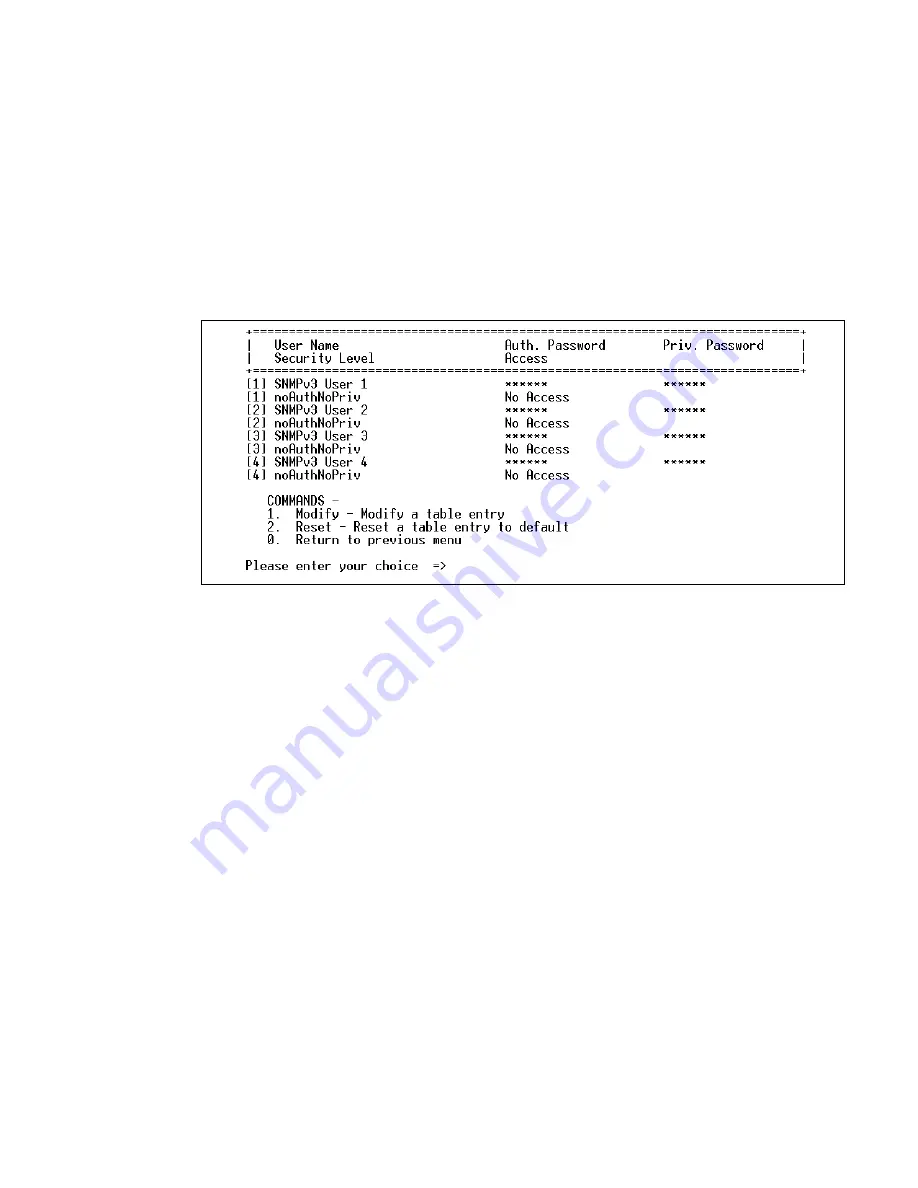
Serial Interface Operation
Eaton Advanced ePDU User’s Guide P-164000042—Rev 1
www.eaton.com/ePDU
84
Restore Factory Defaults for the SNMPv3 User-based Security Model User
To reset the SNMPv3 user’s settings by restoring the factory default settings for the USM user:
1.
Access the Serial interface and log in.
2.
Type
1
(Network Management Card Settings) and press [Enter].
3.
Type
5
(SNMPv3 USM Table) and press [Enter].
4.
Type
2
(Reset - Reset a table entry to default) and press [Enter].
5.
Type the number of the SNMPv3 user to reset and press [Enter].
Figure 61. Reset an SNMP User Table Entry
Define the Trap Receivers
1.
Access the Serial interface and log in.
2.
Type
1
(Network Management Card Settings) and press [Enter].
3.
Type
3
(Trap Receivers) and press [Enter].
4.
Type
2
(Modify - Modify a table entry) and press [Enter].
5.
Type the number of trap receiver to modify and press [Enter].
6.
Type the trap receiver IPv4/IPv6 address or its host name and press [Enter].
7.
Type the trap community and press [Enter].
8.
Choose a trap type:
l
Disabled
: The trap receiver is disabled. No trap is sent to this user.
Type
0
and press [Enter].
l
Enabled
: The trap receiver is enabled. Type
1
and press [Enter].






























