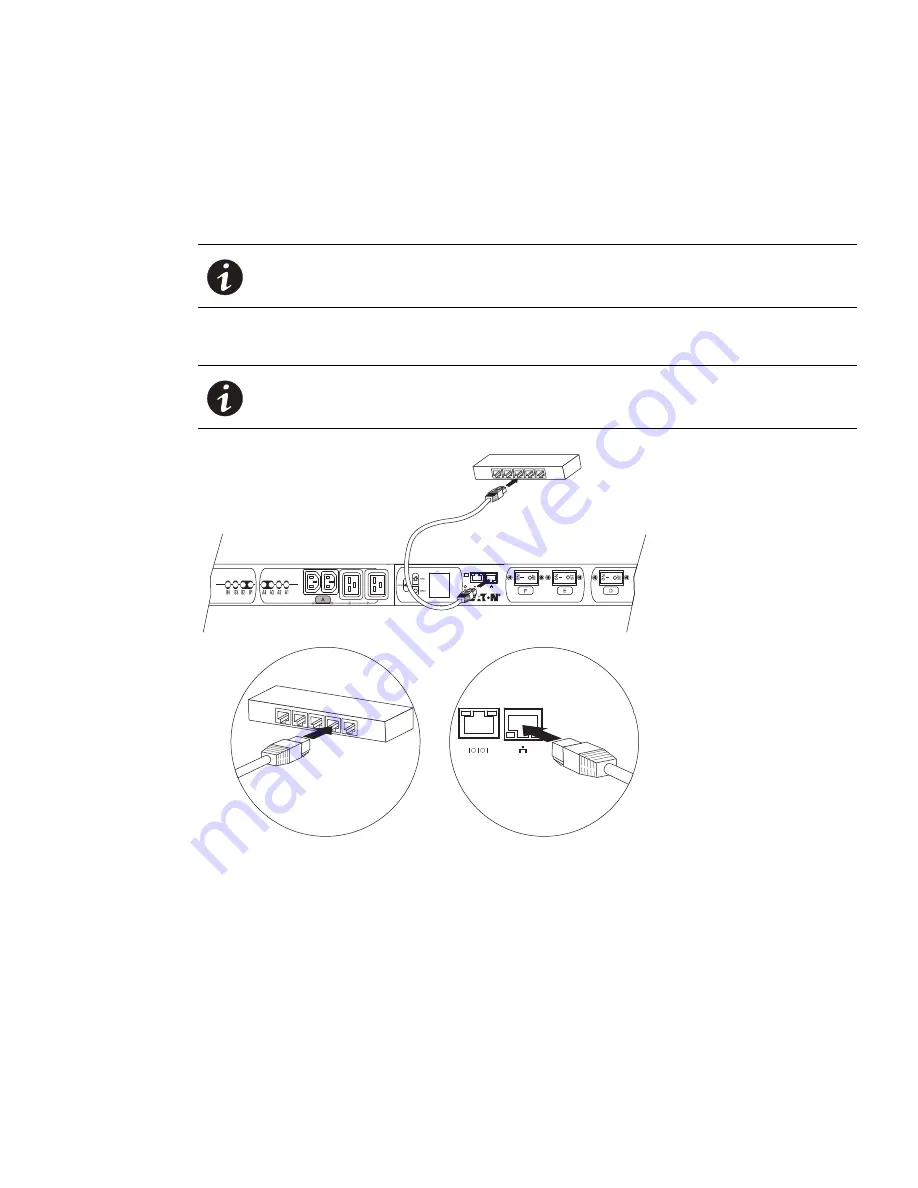
Installation
Eaton Advanced ePDU User’s Guide P-164000042—Rev 1
www.eaton.com/ePDU
22
Connecting to a LAN Ethernet Port
Connecting the ePDU to a Local Area Network (LAN) provides communication through an Internet or Intranet
connection. You can monitor the ePDU from any computer connected to the same network. To connect the
ePDU to a LAN:
1.
Obtain an Ethernet cable.
2.
Connect one end of the cable to the Ethernet connector on the ePDU. Connect the other end of the cable
to the Ethernet connector on the router (or other LAN device). See Figure 17.
Figure 17. Connecting the ePDU to a LAN
NOTE
A short Ethernet cable is supplied in the ePDU shipping carton. This cable is useful
in a small data center for maintenance or for checks in a warehouse setting. Larger
data center customers may choose to use their own network cable.
NOTE
See “Web Interface Operation” on page 68 for more information.






























