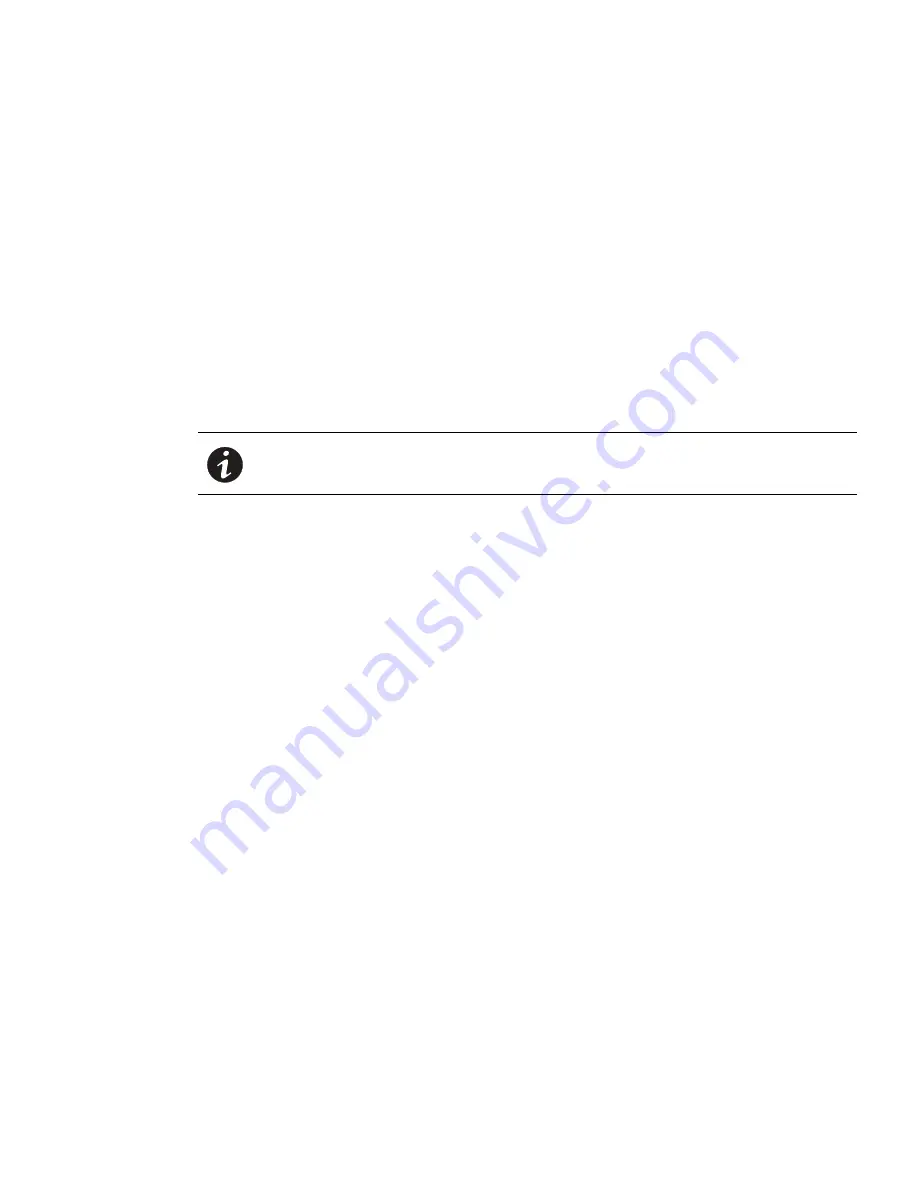
Eaton Advanced ePDU User’s Guide P-164000042—Rev 1
www.eaton.com/ePDU
26
Chapter 4
Network Communication Configuration
All Eaton Advanced Enclosure Power Distribution Unit (ePDU) models contain an internal Network
Management Card that manages the communication interfaces of the ePDUs.
The Network Management Card must be in Operation mode and basic network communication configuration
must be performed before Web or Serial interfaces can be accessed. The Network Management Card must
also be connected to the Local Area Network (LAN) before startup.
Enable the Network Management Card in Operation Mode
This procedure describes how to set the Network Management Card in Operation mode and enable the card
before configuring IP settings.
To enable the Network Management Card in Operation mode:
1.
Ensure the position of the dual in-line package (DIP) switches is
Switch 1/OFF
and
Switch 2/OFF
(see Figure 20).
2.
After you verify that the DIP switches are
Switch 1/OFF
and
Switch 2/OFF
, restart the Network
Management Card and enable the card:
- Insert a probe into the Reset opening (labeled R) and press down to activate the recessed reset
button.
- Retract the probe.
3.
Continue to “Obtaining the IPv4 Address” on page 28 or “Obtaining the IPv6 Address” on page 31.
NOTE
The factory default position of the DIP switches is
Switch 1/OFF
and
Switch 2/OFF.






























