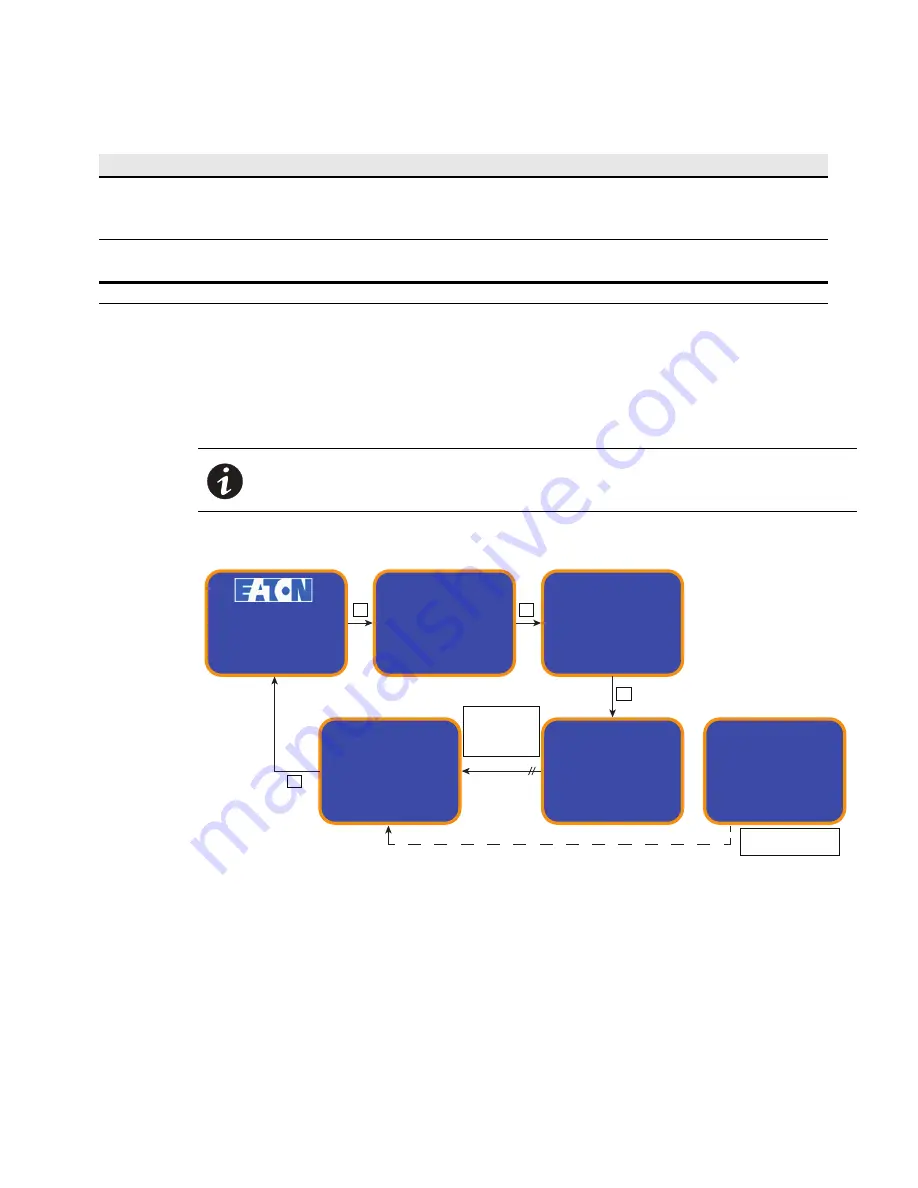
LCD Operation
Eaton Advanced ePDU User’s Guide P-164000042—Rev 1
www.eaton.com/ePDU
58
Screensaver Cycling Sequence
There are three screensaver cycle sequences:
l
Single-phase
l
Three-phase wye configuration
l
Three-phase delta configuration
Single-Phase Screensaver Cycle
Figure 38. Single-Phase Screensaver Cycle
Scroll
Locks the screen on the current display.
Pressing Scroll again cycles DOWN to the
next Screensaver screen.
Scrolls down to the next selection or value. On
information screens, this button displays the next
screen.
Scroll (press and hold for one second
or longer)
Fast scroll down.
Fast scroll down.
NOTE
Use the Home button and the Scroll button to enter the password to unlock the LCD.
Table 14. Control Buttons (Continued)
Button
When in Screensaver mode
When in Settings mode
NOTE
See “Three-Phase Configurations” on page 37 for a description of three-phase
configuration topologies (wye and delta).
5s-Display as
many groups
as defined
by ePDU
If no value (i.e. no
probe connected)
MM/DD/YYYY
HH:MM:SS
ePDU 16A
eAMA08
ePDU INFO
230.2V - 60Hz
3.84A / 24%
2770W /2780VA
5260kWh
Since 07/05/2010
SA INFO
800W
1256kWh
Since 07/05/2010
SB INFO
260W
256kWh
Since 07/05/2010
ENVIRONMENT
TEMP : -.-ºC
HUM. : -.-%
ENVIRONMENT
TEMP : 60.0ºC
HUM. : 23.0%
5s
5s
5s
5s













































