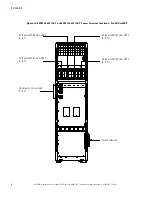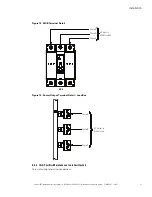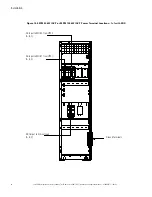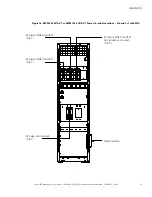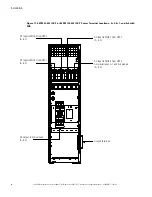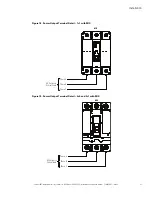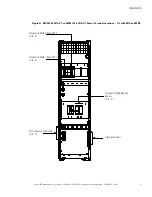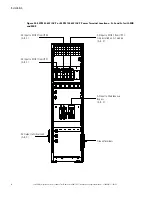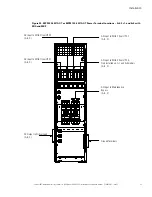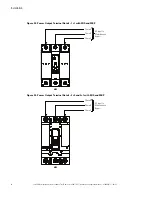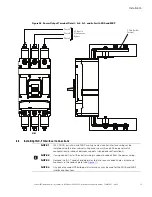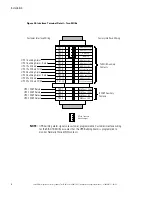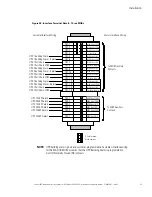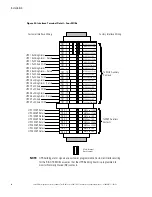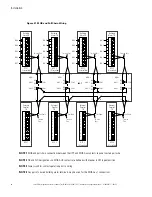50
Eaton 93PM Integrated Accessory Cabinet-Tie (50 kW and 100 kW IAC-T) Installation and Operation Manual P-164000371—Rev 05
the top conduit plate prior to mounting on the IAC-T. Install the conduit plate and install all conduit runs into
the plate. Pull the wiring through the conduit into the wiring area.
16. Route the IAC-T MOB input cables (phase A, B, and C and Ground) from the UPS cabinets through the top
of the IAC-T to the IAC-T MOB input terminals. See
for IAC-T wiring access information and
,
, or
for IAC-T terminal locations. See paragraph
IAC-T Power Wiring Preparation
,
,
, or
for IAC-T wiring and termination
requirements. Refer to the applicable Eaton 93PM UPS Installation and Operation manual, listed in
paragraph
, for the UPS terminal locations and termination requirements.
17. Route the output cables (phase A, B, and C and Ground) from the IAC-T through the top of the cabinet to
the critical load. See
, or
for IAC-T terminal locations. See paragraph
IAC-T Power Wiring Preparation
,
,
, or
for IAC-T wiring and termination
requirements. Refer to the
Eaton 93PM Integrated Accessory Cabinet-Distribution (50 kW, 100 kW, 150
kW, and 200 kW IAC-D) Installation and Operation Manual
, listed in paragraph
,
for IAC-D conduit and terminal locations and termination requirements.
18. Route the maintenance bypass input (phase A, B, and C, and Ground) through the top of the IAC-T to the
MBP terminals. See
,
, or
for IAC-T terminal locations. See paragraph
IAC-T Power Wiring Preparation
,
,
, or
for IAC-T wiring and termination
requirements.
19. Connect MOB Ground, phase A, B, and C power wiring to the corresponding MOB input terminals on IAC-
T.
For a detailed view of the IAC-T MOB input terminals, see
20. Connect the MOB Ground, phase A, B, and C power wiring from the IAC-T to the corresponding UPS
power terminals. Connect Ground, phase A, B, and C power wiring to the output terminals on the IAC-T.
21. Connect phase A, B, and C, and Ground bypass input power wiring from the utility source to the IAC-T
maintenance bypass input terminals.
For a detailed view of the IAC-T MBP input terminals, see
.
22. Connect the Ground, phase A, B, and C output power wiring from the IAC-T output terminals to the critical
load or Integrated Accessory Cabinet-Distribution (IAC-D).
For a detailed view of the IAC-T output terminals, see
.
23. If wiring interface connections, proceed to paragraph
Installing IAC-T Interface Connections
; otherwise,
proceed to
24. Reinstall the internal safety shield panel removed in
.
25. Close the outside door and secure the latch.
26. After the IAC-T is installed and wired, return to the applicable Eaton 93PM UPS Installation and Operation
manual, listed in paragraph
, to complete the UPS wiring.
Содержание 93PM IAC-T Series
Страница 98: ...P 16400037105 P 164000371 05 ...