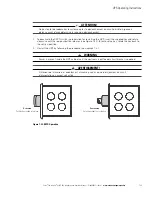UPS Operating Instructions
Eaton
®
Power Xpert
®
9395C UPS Installation and Operation Manual P-164000821—Rev 01
www.eaton.com/powerquality
7-27
7.4
UPS Operation using the Color Touchscreen Control Panel
7.4.1
Starting the UPS in Online Mode
To start the UPS system:
1.
Unfasten the front door latch and swing the door open (refer to 9395C UPS Operation and Installation
manual supplied with system).
2.
Close the UPS input feeder circuit breaker.
3.
Close the UPS Bypass input feeder circuit breaker.
4.
Close the door and secure the latch.
5.
Observe the UPS control panel display becoming active, indicating logic power.
6.
Press the
LOCK
icon on the main screen. The Sign In screen is displayed. Use operator password to log in
(factory default password is
0101
).
7.
On the System screen, verify the UPS status is
OK
and the PM status is
OFFLINE
.
8.
Verify no alarms are active on the
EVENTS LOG
screen.
9.
On the System Status screen, select the
UPS CONTROLS
command.
10. On the UPS Control Command screen, select
GO ONLINE
.
If Auto Bypass is enabled (factory default), the critical load is immediately supplied by the bypass source,
in Bypass mode, until the inverter turns on and the UPS transfers to Online mode. Bypass only comes on
after DC Link is precharged. The status indicator on the UPS control panel indicates the UPS is in Bypass
mode. If Auto Bypass is not enabled, the UPS output remains off until the UPS transfers to Online mode.
CAUTION
Every battery cabinet must have a UVR-type DC circuit breaker with an auxiliary contact. Failure to
use this type of circuit breaker may cause severe damage to the UPS and create a personnel
hazard. Note that all battery cabinets provided by the UPS manufacturer have this circuit breaker as
a standard feature.
11. Close the battery breaker.
NOTE
The Energy Saver System mode commands are displayed only if installed at the factory or
by an Eaton Customer Service Engineer.
NOTE
If the touch screen fails to respond, open the front door and depress the RESET button
located on the bottom of the screen mounting assembly. The screen will reboot but NOT
affect system status or operation.
Содержание 9395C-1000/1000
Страница 2: ......
Страница 23: ...Section I Installation ...
Страница 24: ......
Страница 93: ...Section II Operation ...
Страница 94: ......
Страница 155: ......
Страница 156: ... P 164000821 1 P 164000821 1 ...