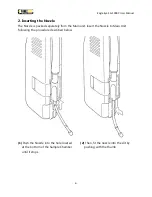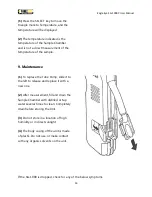Eagle Eye SG-1000C User Manual
5
1. Display
The LCD provides a digital readout of the measured values.
2. SELECT key
Used to select a measurement item.
The item to be displayed switches between TEMPERATURE and MEASURE each time this
key is pressed.
(Specific gravity of electrolyte)
3. ZERO key
Used for zero-setting
4. START/OFF key
Press to take measurement. To turn off the instrument, press and hold down the key for
2 seconds.
5. Battery Cover
Remove to replace battery.
6. Nozzle Cap
Used to protect tip of nozzle.
7. Tube Pump
The Tube Pump is made of rubber. Squeeze and release the Tube Pump to remove the
sample.
8. Sample Camber Hook
Used to hold the Sample Chamber in place.
9. Sample Chamber
The removed sample is stored in the Sample Chamber for measurement.
10. Nozzle
The Sample is extracted through the Nozzle.
Содержание SG-1000
Страница 2: ......
Страница 5: ...Eagle Eye SG 1000C User Manual 4 1 Names and Functions of Parts...
Страница 17: ...Eagle Eye SG 1000C User Manual 16...