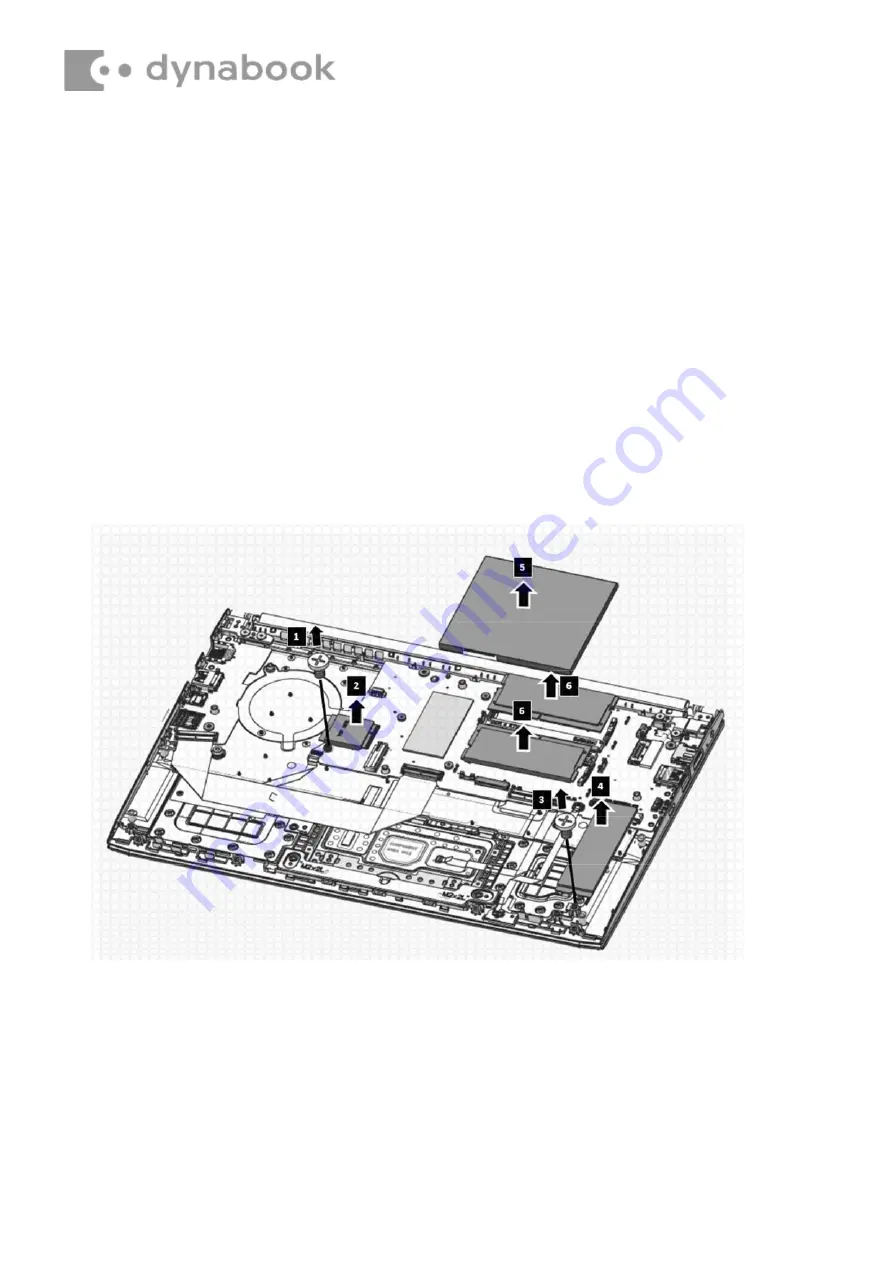
4.5 SSD Card/WLAN Card/DIMM
Removing the SSD Card/WLAN Card/DIMM
Remove the SSD Card/WLAN Card/DIMM assembly according to the
following procedures and Figure 4-7.
1.
Remove the one M2x3 screw and Wlan card from the motherboard
□
,1
□
,2.
2.
Remove the one M2x3 screw and SSD card from the motherboard
□
,3
□
,4.
3.
Remove the DDR shielding and DIMM from the motherboard
□
,5
□
,6.
Figure 4-7 Removing the SSD Card/WLAN Card/DIMM
















































