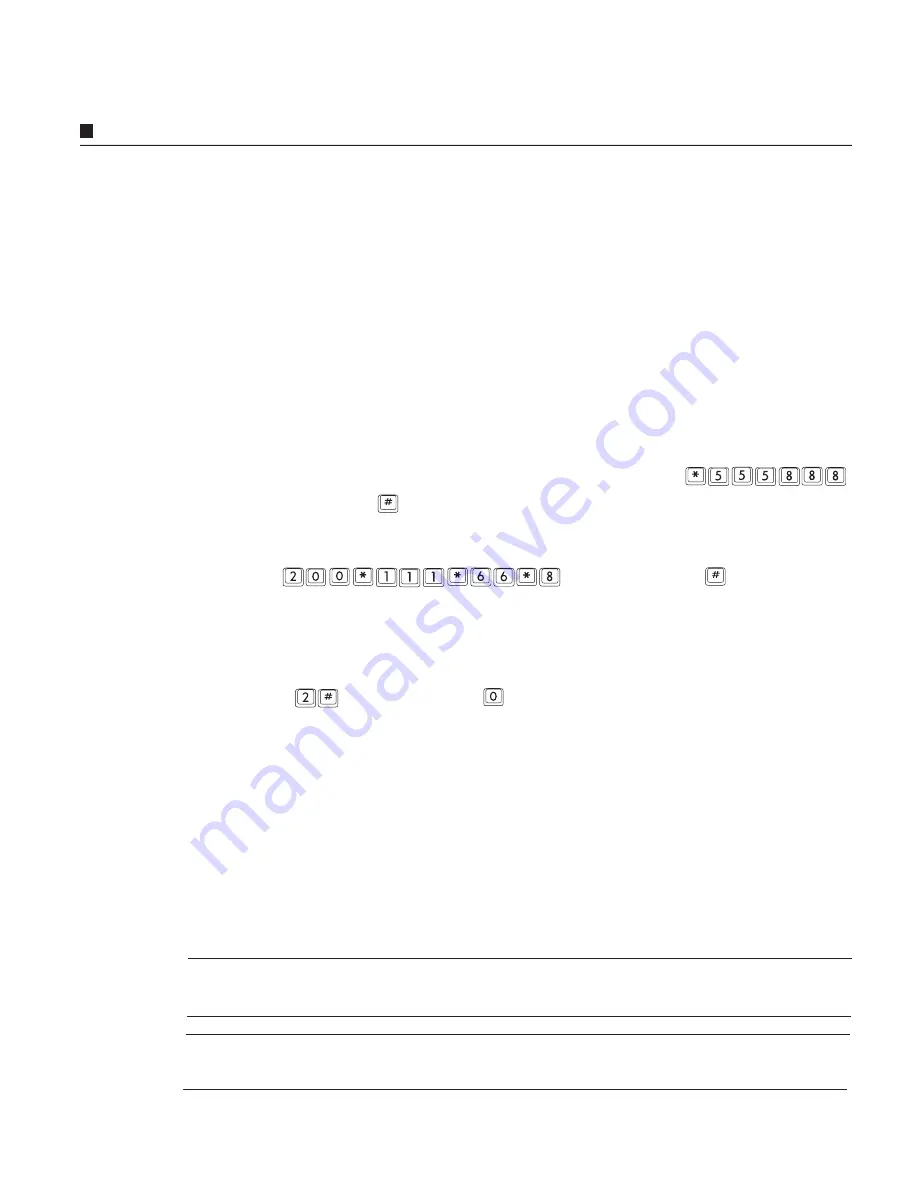
1.
Check to see that the party you wish to call is equipped with an IP870 or other DSG
VoIP devices like InterStar, InterPhone, IPStar or IP770.
2.
Make sure that you and your receiving party have the device connected to the
Internet*.
3.
Pick up the handset and you will hear a ready tone*.
4.
There are 3 possible ways for you to call the receiving party:
a)
Dial the Device ID number of the remote IP870.
Every IP870 has a unique six-digit ID number found at the bottom of the device.
For example, if the receiving IP870 is 555888, then you dial
and followed by a key to speed up the connecting process.
b)
Dial the IP Address directly*.
For example: if the IP address of the receiving IP870 is 200.111.66.8, then you
enter and followed by a key to speed up
the connecting process.
c)
Dial the entry number in your IP Phone Book.
There are 10 available entries in your IP Phone Book numbered from 00 to 09. For
example: if you program the 2nd entry of your IP Phone Book as 200.111.66.8, by
dialing
and followed by a key to confirm, you will be connected to the
IP870 with the IP address 200.111.66.8. (For usage instructions, refer to the end of
this chapter)
5.
Hold the handset and wait for the connection. You will hear a ringback tone
indicating that the remote IP870 is ringing. Otherwise, you will hear a busy tone
if the remote IP870 user is on the phone. You can see the status shown on the
screen of your IP870.
6.
Once the connection is complete, you can enjoy your conversation with your party as
long as you wish!
4-2
IP870 Operation Manual
Making a Device-to-Device Call
Making a Device-to-Device Call
Note:
A still "@" symbol on your LCD screen indicates that you are successfully
connected to the Internet. Otherwise, the "@" symbol will keep flashing.
Note:
For devices like IPStar or IP770 not able to obtain a fixed IP address, you may not
be able to call the remote device by dialing its IP address.






























