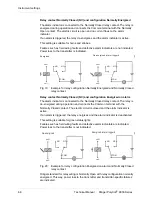78
Technical Manual
|
Dräger Polytron
®
8000 Series
Sensor settings Polytron
®
8xx0
14.7 Sensor
settings
Polytron
®
8100 EC
14.7.1 Sensor
test
This function is only active if the sensor test or diagnostics dongle is installed. If the
sensor does not pass the self-test, a warning or fault message is issued.
Setting periodic sensor test
This function periodically initiates the sensor self-test. The instrument routinely
checks the sensor for proper function.
1. Select
Settings
>
Sensor
>
Set sensor test
and confirm.
2. Select
Enable
or
Disable
and confirm.
Starting sensor test manually
This function starts a singular sensor test.
1. Select
Settings
>
Sensor
>
Sensor test
and confirm.
2. Select
Start sensor test
and confirm.
3. Select
Confirm
✓
The test result is displayed.
14.7.2 Gas
settings
Setting gas settings
This function sets the gas type, measuring range and units of measurement. Only
certain sensors support these settings.
1. Select
Settings
>
Sensor
>
Gas setting
and confirm.
The current measured gas is displayed.
2. Select a measured gas from the list and confirm.
The current unit of measurement is displayed.
3. Select the unit of measurement from the list and confirm.
The current full scale deflection is displayed.
4. For certain EC sensors only: Set the full scale deflection and confirm.
The new full scale deflection is displayed.
5. Select
Next
and confirm.
An overview of the new gas settings is displayed.
6. After review, select
Back to menu
or
Confirm
.
14.8 Sensor
settings
Polytron
®
8200 CAT / 8310 IR
14.8.1 Sensor
type
This function defines the sensor type installed.
1. Select
Settings
>
Sensor
>
Sensor type
and confirm.
Back to menu
Select Back to menu for leaving the
function without changes and confirm
with [OK].
Confirm
Select Confirm to accept the settings
and confirm with [OK].
Содержание Polytron 8000 Series
Страница 2: ...2 Technical Manual Dräger Polytron 8000 Series This page has been left blank intentionally ...
Страница 109: ......