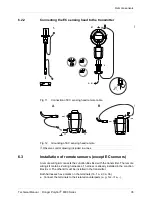Technical Manual
|
Dräger Polytron
®
8000 Series
45
Operation
8.5
Info mode and function key
8.5.1
Activating info mode
The Info mode is used to show instrument relevant information. This does not
interrupt the normal operation of the instrument.
●
Tap and hold for 3 seconds in measuring mode.
8.5.2 Info
mode
navigation
If no key is tapped within 30 seconds, the instrument will automatically return to
normal operation.
8.5.3
Using function key
Using the function key, a pre-set function can be executed. By default the faults are
displayed.
●
Tap and hold for 1 seconds in measuring mode.
To configure the function key, see 12.4 Configuring function key.
8.6 Menu
8.6.1 Menu
navigation
8.6.2 Passwords
To change passwords, see 12.1.
Different functions depending on the type of menu
Button
Function
OK
Button
Function
Switches to the next screen
Switches to the previous screen
Ends info mode
M
OK
Button
Function
Scrolls upwards.
Sets values.
Scrolls downwards.
Sets values.
Confirms entry.
Selects menus and functions.
M
OK
Calibration PWD
Access to information (Information menu) and calibration
settings (Calibration menu)
Default:
_ _ _ 1
Settings PWD
Access to all configurations and menus
Default:
_ _ _ 2
Содержание Polytron 8000 Series
Страница 2: ...2 Technical Manual Dräger Polytron 8000 Series This page has been left blank intentionally ...
Страница 109: ......