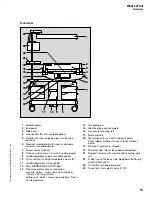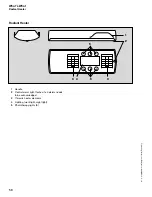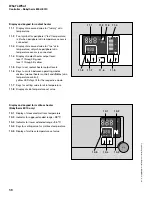Selecting skin temperature alarm threshold
1
Press
P
key briefly.
2
Display message:
Configuration mode
Mode c02: Max. skin temperature fault
.
3
Abbreviation for this activity is displayed:
SdE
.
4
The current activity code is displayed:
c02
.
5
Display of set skin temperature alarm threshold where
no alarm is yet generated.
Factory default:
0.5
.
6
Press keys
P
or
p
, until desired value is displayed.
Values from 0.3 to 1.0
°
C selectable in 0.1
°
C
increments.
Adjusting speaker volume for alarm tone sequences
1
Press
P
key briefly.
2
Display message:
Configuration mode
Mode c03: Soft alarm start volume
.
3
Abbreviation for this activity is displayed:
SSL
.
4
The current activity code is displayed:
c03
.
5
Display of set speaker volume
Factory default:
2
.
A brief audible alarm tone sequence is generated with
that volume.
6
Press keys
P
or
p
, until desired value is displayed.
Values from 1 to 8 selectable.
A brief audible alarm tone sequence is generated with
the new volume setting.
Displaying phototherapy hours of operation
1
Press
P
key briefly.
2
Display message:
Configuration mode
Mode c04: Time counter phototherapy
.
3
Display of time of operation up to 1000 hours.
4
Press
G
key for 3 seconds. The counter is
reset to "0".
NOTE
: This activity to be performed at time of photo-
therapy bulb exchange.
Operation
Configuration Mode
45
Operating Instructions Babytherm 8004/8010, 2. ed.
15 min
Babytherm 8010
1
5
10
<36
°
C
°
C
skin
man.
skin
°
C
manual
mattress.
°
C
2
1
3
4
5
6
15 min
Babytherm 8010
1
5
10
<36
°
C
°
C
skin
man.
skin
°
C
manual
mattress.
°
C
2
1
3
4
5
6
15 min
Babytherm 8010
1
5
10
<36
°
C
°
C
skin
man.
skin
°
C
manual
mattress.
°
C
2
1
3
4
3