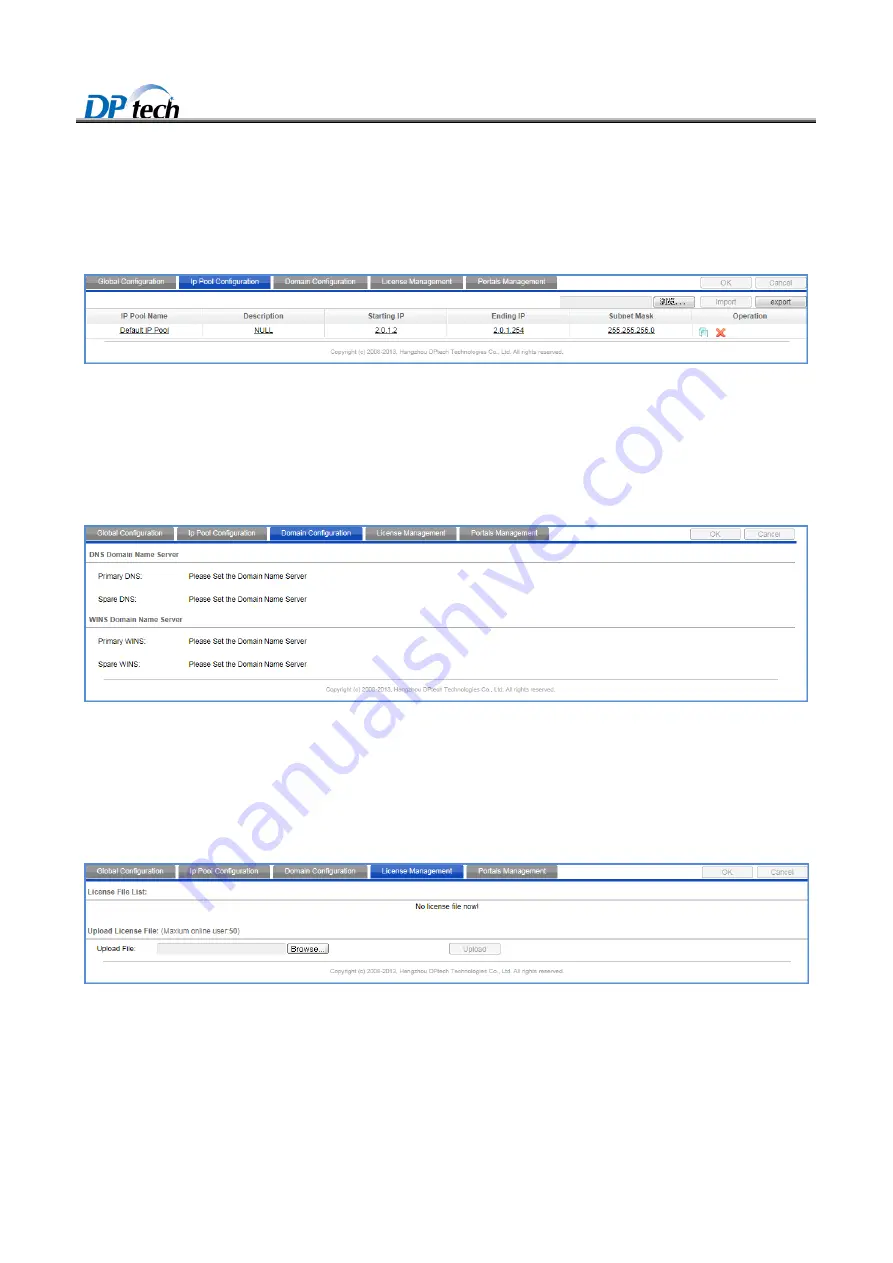
DPtech FW1000 Series Firewall Products User Configuration Guide
8-227
8.6.2.2 IP pool configuation
To enter the IP pool configuration interface, you can choose
Service > VPN > SSL VPN > IP pool configuration
,
as shown in Figure8-17.
Figure8-17
IP pool configuration
8.6.2.3 Domain configuration
To enter the domain configuration interface, you can choose
Service > VPN > SSL VPN > Domain configuration
,
as shown in Figure8-18.
Figure8-18
Domain configuration
8.6.2.4 License management
To enter the license management interface, you can choose
Service > VPN > SSL VPN > License management,
as
shown in Figure8-19.
Figure8-19
License management
8.6.2.5 Portals management
To enter the portals management interface, you can choose
Service > VPN > SSL VPN > Portals management,
as
shown in Figure8-20.
















































