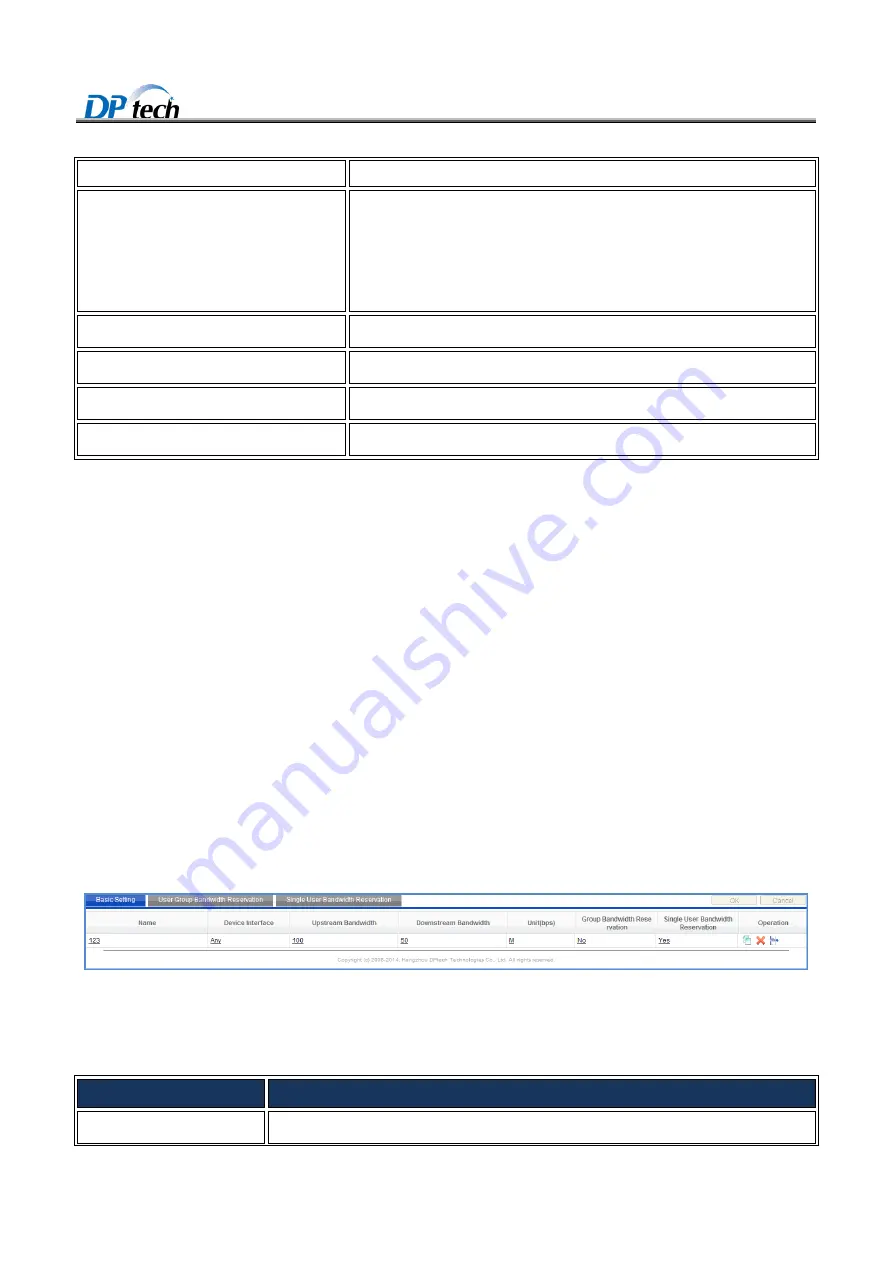
DPtech FW1000 Series Firewall Products User Configuration Guide
4-173
ZTE format: syslog data packets transmitted as ZTE format.
Method for sending log
Allows you to select the log sending method, including share mode and send all.
Share mode: the device sends logs to log server according load sharing
method. You can configure 16 servers to receive logs at most, and you can
configure load sharing weight for the 16 servers.
Send all: the device sends all logs to the log server.
Log Src IP
The source IP address of log sending device.
Log Src Port
The source port of log sending device.
Log server list
Allows you configure IP address and weight for log server.
Log server port:
Allows you to configure the log server port. The port number is 9505.
4.16 QoS
QoS is a kind of network mechanism which is used for resolving the problem of network delay and network
congestion. If the network only limited on some specific applications, such as web application or E-mail, without
time limitation, QoS does not required. But, it is very important for multilayer application. When network overload
or network congestion happens, QoS can ensure the network working efficiently and ensure some important
services to will not be delayed or discarded.
4.16.1 Basic setting
To enter the basic setting page, you can choose
Basic> Firewall > QOS> Basic setting
from navigation tree, as
shown in
错误
!
未找到引用源。
.
Figure4-42
Basic setting
错误
!
未找到引用源。
describes the details of basic setting.
Table4-19
Basic setting
Item
Description
Name
Allows you to configure a name for the basic settings.



































