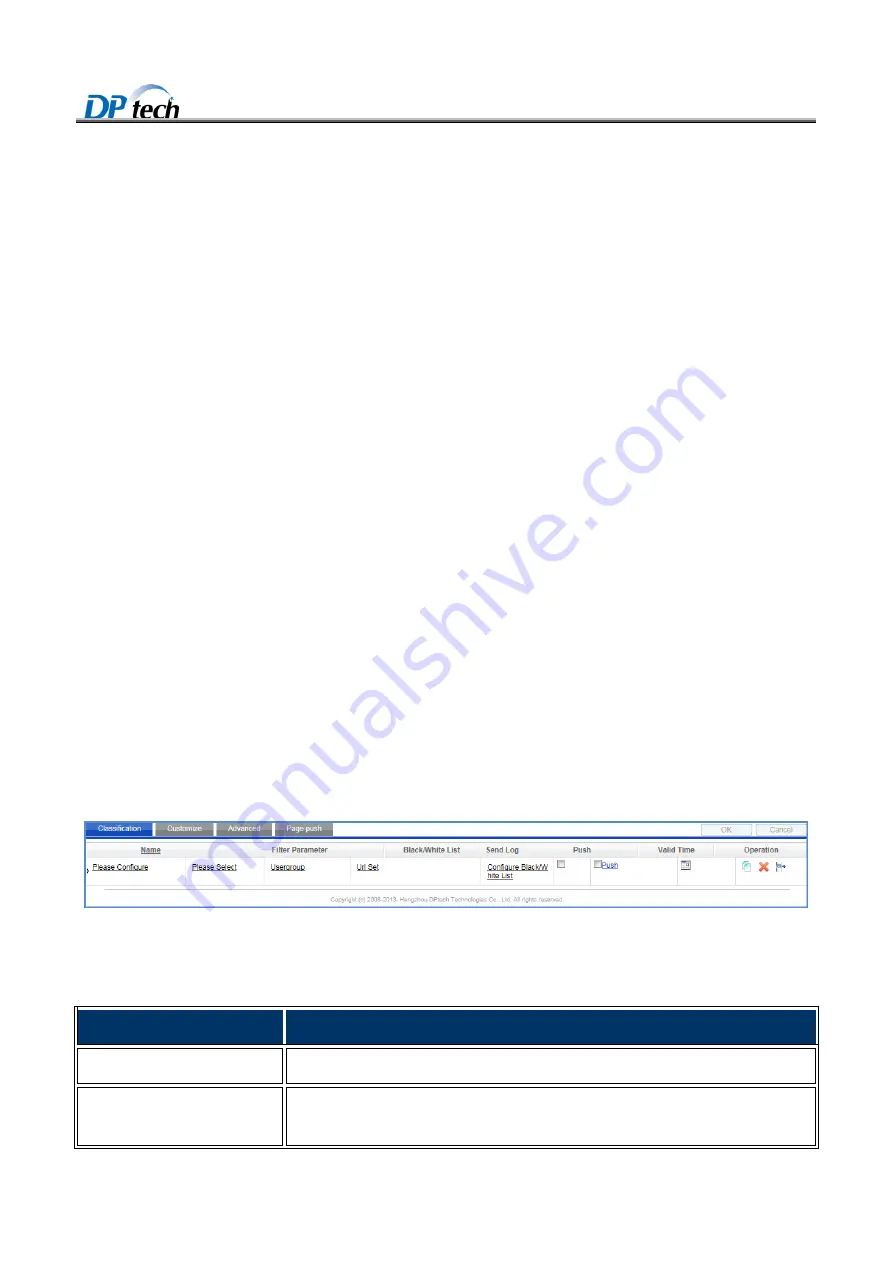
DPtech FW1000 Series Firewall Products User Configuration Guide
7-207
Choose
Service
> Access control > Group management
to enter the group management interface.
Create an application group, yyz, from the user-defined tree drag Tencent QQ and PPLive to the yyz.
Select
Access control
selection tab
Create an access control rule: bandwidth3
Configure a name for the access control rule: bandwidth3
Network application group: yyz
Select blacklist and click the send log option
Click
Ok
button in the upper right corner on the webpage.
Reference the above mentioned IP address, security zone and rate limitation rule to packet filtering policy.
7.3 URL Filtering
Uniform Resource Locator (there refer to URL hereinafter) is a kind of webpage filtering function, support HTTP
request packet filtering according to IP address, host name, regular expression. The realization of URL filtering
function rely on the URL filtering database which allow user to flexible configure URL filtering rule for the URL
filtering.
7.3.1 URL Classification Filtering
To enter the URL classification filtering interface, you can choose
Service > Access control > URL filtering >
Classification
, as shown in Figure7-11.
Figure7-11
URL classification filtering
Table7-6 describes the configuration items of the URL classification filtering.
Table7-6
URL classification filtering configuration items
Item
Description
Name
Configure a name for the URL filtering rule.
Filtering classification
Upgrade the signature database to obtain the system classification or customize
your classification.






























