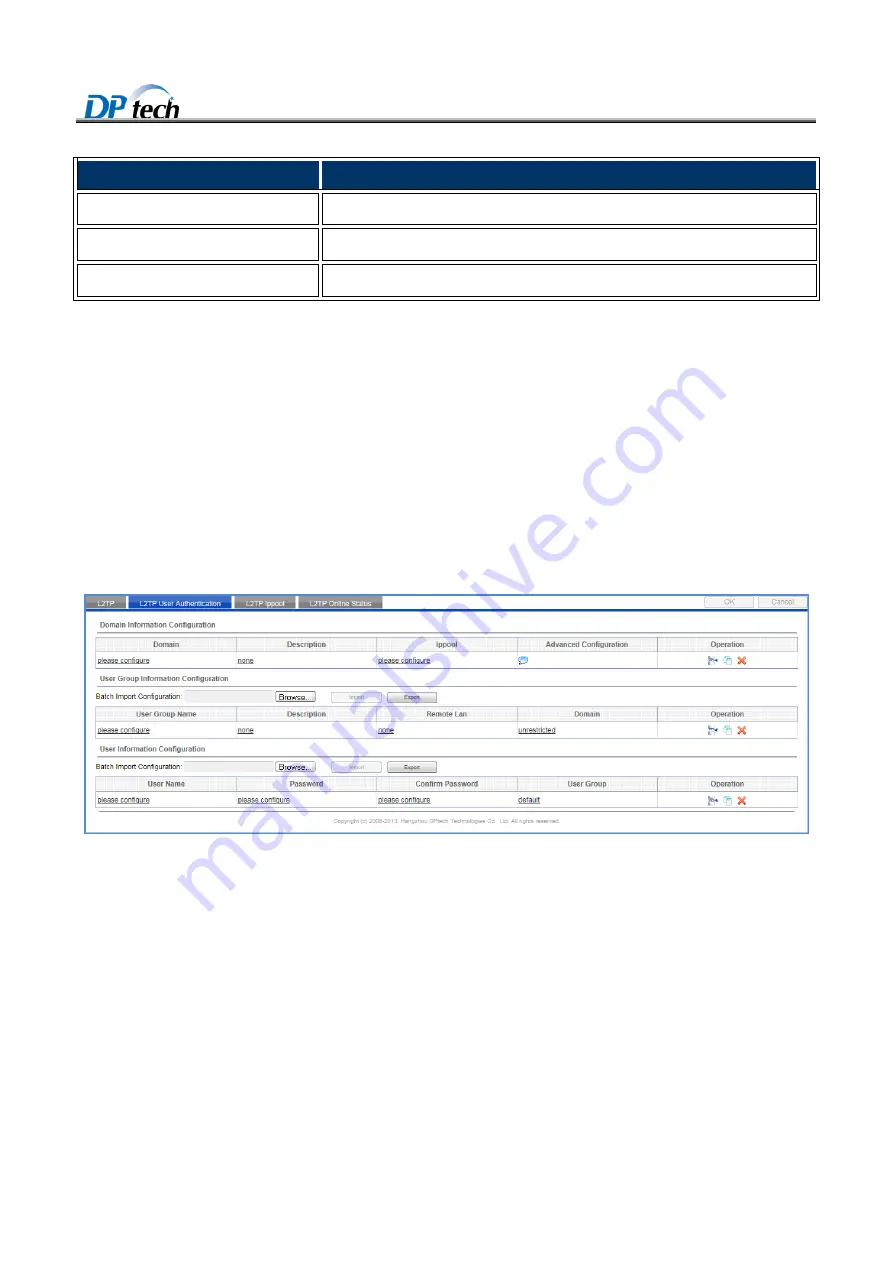
DPtech FW1000 Series Firewall Products User Configuration Guide
8-221
Item
Description
Remote LNS
Displays the remote LNS.
IP Trigger Mode
Displays the IP trigger mode.
Advanced Configuration
Displays the advanced configuration.
To batch import configuration, you can take the following steps:
To batch import the configuration, you can click
Browse
button and then select file a path on the pop-up window for the
configuration file and click Import.
To export the configuration, click Export and then click
Save
as button select file path for the configuration file and then click
Save button.
8.2.3 L2TP user authentication
To enter the L2TP configuration interface, you can click
Service > VPN > L2TP
, as shown in Figure8-8.
Figure8-8
L2TP user authentication
8.2.4 L2TP IP pool
To enter the L2TP IP pool interface, you can click
Service > VPN > L2TP IP pool
, as shown in Figure8-8.



































