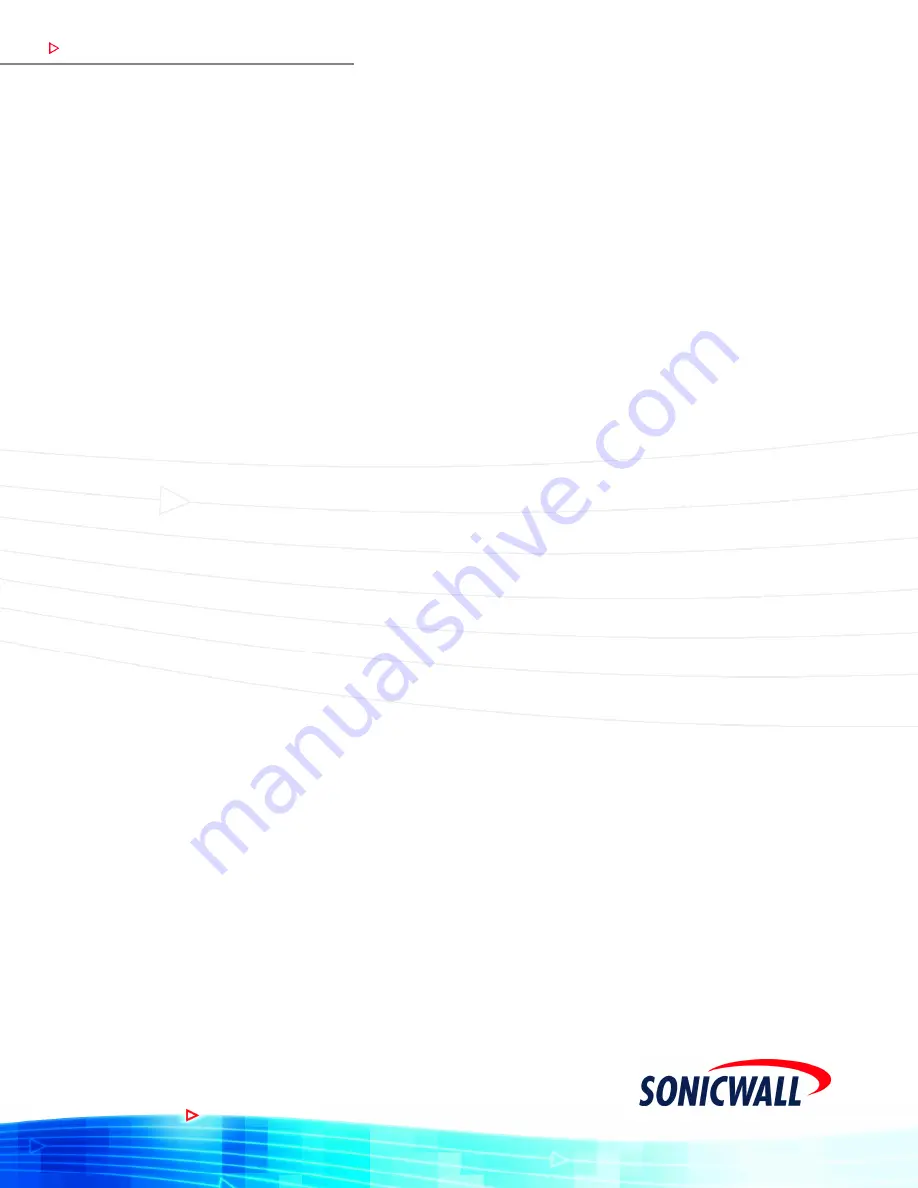Содержание SonicOS Enhanced 2.2
Страница 19: ...Page 6 SonicWALL SonicOS Standard Administrator s Guide...
Страница 45: ...Page 32 SonicWALL SonicOS Standard Administrator s Guide...
Страница 65: ...Page 52 SonicWALL SonicOS Standard Administrator s Guide...
Страница 141: ...Page 128 SonicWALL SonicOS Standard Administrator s Guide...
Страница 185: ...Page 172 SonicWALL SonicOS Standard Administrator s Guide...
Страница 188: ...Page 175...
Страница 189: ...Page 176 SonicWALL SonicOS Enhanced Administrator s Guide...