Initial Configuration Using the Wizards Page 31
new server. Therefore, in this example, if a packet with service type of HTTPS comes in addressed to
the WAN interface (10.0.93.43), the NAT policy will translate its address to 172.22.2.44.
The wizard also creates a Loopback NAT policy to translate HTTP and HTTPS traffic from inside your
network addressed to the WAN IP address back to the address of the mail server.
•
Server Access Rules
The wizard creates an access policy allowing all mail traffic service traffic from the WAN zone to the
DMZ.
10.Click Apply in the Public Server Configuration Summary page to complete the wizard and apply the
configuration to your SonicWALL.
Tip!
The new IP address used to access the new server, internally and externally is displayed in the URL
field of the Congratulations window.
11. Click Close to close the wizard.
Содержание SonicOS Enhanced 2.2
Страница 19: ...Page 6 SonicWALL SonicOS Standard Administrator s Guide...
Страница 45: ...Page 32 SonicWALL SonicOS Standard Administrator s Guide...
Страница 65: ...Page 52 SonicWALL SonicOS Standard Administrator s Guide...
Страница 141: ...Page 128 SonicWALL SonicOS Standard Administrator s Guide...
Страница 185: ...Page 172 SonicWALL SonicOS Standard Administrator s Guide...
Страница 188: ...Page 175...
Страница 189: ...Page 176 SonicWALL SonicOS Enhanced Administrator s Guide...