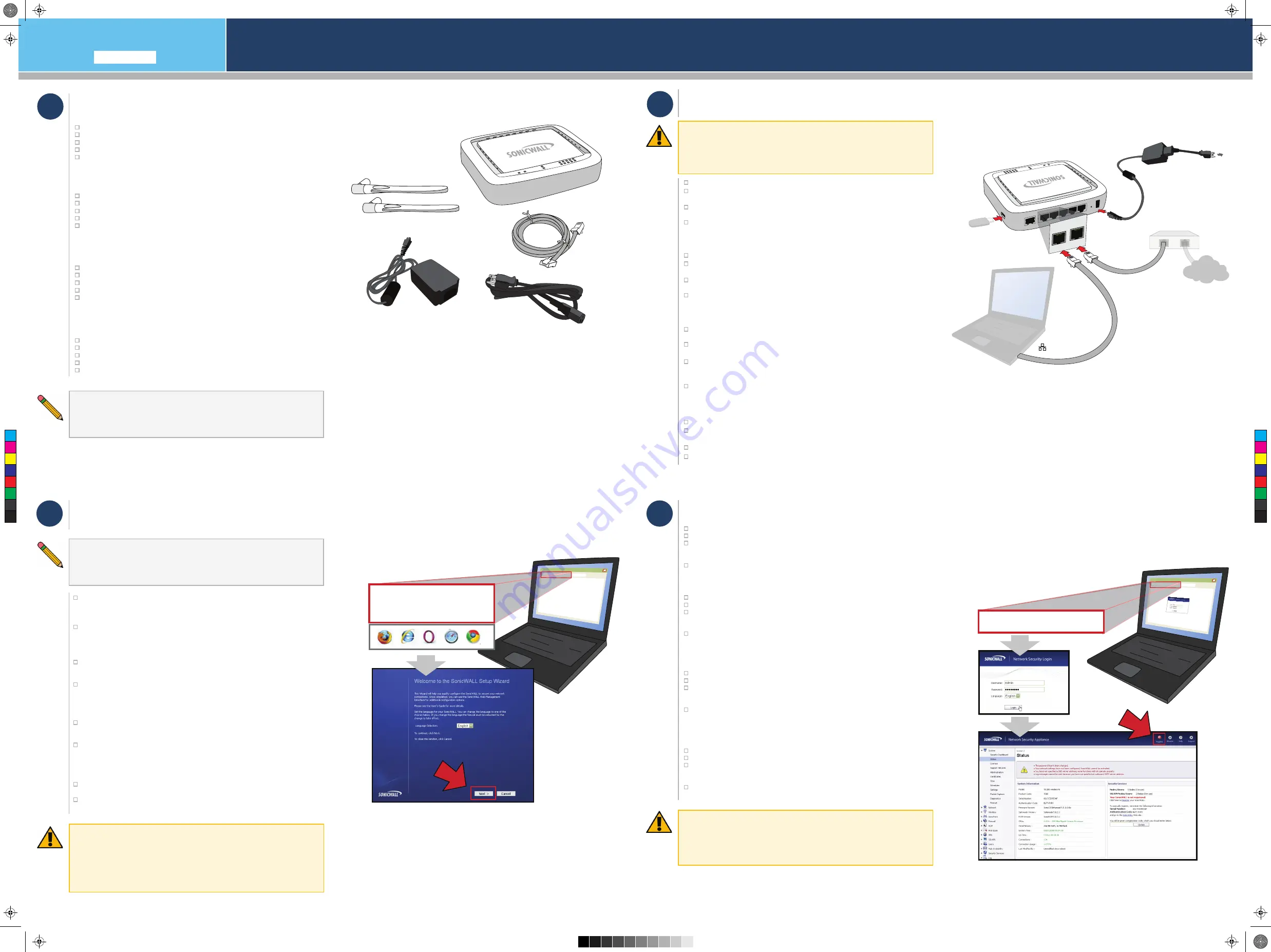
http://192.168.168.168/
http://192.168.168.168/
Quick Start Guide
/ Comience rápidamente / Schneller Einstieg /
クイックスタートガイド
Check Package Contents
Verify that your package includes the following contents:
SonicWALL TZ 100 or TZ 200 series appliance
Antennas (TZ Wireless-N only)
Ethernet cable
Power adapter
Power cord (North America only)
パッケージの内容確認
パッケージには以下の内容が含まれています。
SonicWALL TZ 100 シリーズ、又は TZ 200 シリーズ
アンテナ(TZ Wireless-N のみ)
Ethernetケーブル
電源アダプタ
電源コード(北米版でのみ含まれています。)
Verificar el Contenido
Compruebe que el paquete incluye el siguiente contenido:
Aparato SonicWALL serie TZ 100 o TZ 200
Antenas (únicamente para el modelo TZ Wireless)
Cable Ethernet
Adaptador de energía
Cable de alimentación (América del Norte solamente)
Überprüfen Sie den der Inhalt
Stellen Sie sicher, das die folgenden Komponenten vorliegen haben:
TZ 100 / TZ 200 Gerät
Antennen (nur bei der TZ Wireless-N)
Ethernet-Kabel
Netzteil
Netzkabel (Nur Nordamerika)
2
If using a 3G/4G USB device, insert the device into the SonicWALL’s USB port.
Connect an Ethernet cable from the
LAN (X0)
port on the SonicWALL to the
Ethernet port
of the computer.
Connect an Ethernet cable from the
WAN (X1)
port on the SonicWALL to the
Ethernet/LAN
port on your Internet router or modem.
Connect the
power cables
together, and then from the power port on the
SonicWALL to a grounded power outlet.
3G、又は4GのUSBデバイスを使用出来る環境であれば本機に挿入して下さい。
Ethernet ケーブルをご自身のコンピュータのEthernet ポートから本機のLAN (X0) に接
続して下さい。
本機のWAN(×1)からルータやインターネットモデムのLANポートに接続し下さい。
電源を繋げてください。
Si está utilizando un USB 3G/4G, insertelo dentro del Puerto USB del equipo SonicWALL.
Conectar cables Ethernet de la
LAN (X0)
en el puerto de SonicWALL al
puerto
Ethernet
del ordenador.
Conectar la
WAN (X1)
del de SonicWALL al Puerto Ethernet
LAN
del router o
módem de Internet.
Conectar los
cables de alimentación
, y luego desde el puerto de Alimentación del
SonicWALL a una toma de corriente con tierra física.
Wenn Sie ein 3G/4G USB-Gerät benutzen möchten, muss es am SonicWALL USB
Anschluss eingesteckt werden.
Verbinden Sie Ihren Rechner
(Ethernet-Port)
mit dem
LAN (X0)-Anschluss
mit einem
Ethernet-Kabel.
Verbinden Sie die SonicWall auf dem
WAN (X1)-Anschluss
mit dem
Ethernet/LAN
Anschluss
Ihres Internet Routers oder Modem mit einem Ethernet-Kabel Schließen
Sie das Netzteil an die SonicWall an.
Stecken Sie in das Netzteil einen Kaltgerätestecker und dessen Stecker in eine
geerdete Steckdose.
3
With the computer connected to the SonicWALL LAN (X0) port, open a Web
browser and navigate to
http://192.168.168.168/
(the default LAN IP address of
the SonicWALL appliance). If the computer cannot connect to the default IP
address, you may need to restart the SonicWALL or the computer.
The Setup Wizard displays and guides you through basic setup of the Sonic-
WALL appliance.
本機の LAN (X0) とコンピュータを接続し、コンピュータのブラウザを開いて
http://192.168.168.168/
(初期設定のIPアドレス)へ移動。
セットアップウィザードが表示され、ガイドは、 本機の基本的なセットアップが出来
ます。
Con el ordenador conectado a la LAN de SonicWALL (X0) puerto, abra un
navegador Web y vaya a
http://192.168.168.168/
(la dirección IP por defecto
del dispositivo SonicWALL).
El Asistente de Configuración le muestra y le guía a través de la configuración
básica del aparato SonicWALL.
Mit dem Computer, der an der SonicWALL LAN (X0)-Port, öffnen Sie einen
Web-Browser und navigieren Sie zu
http://192.168.168.168/
(die Standard-IP-
Adresse der SonicWALL Appliance).
Der Setup-Assistent zeigt und führt Sie durch grundlegende Einrichten der
SonicWALL Appliance.
Before running the Setup Wizard, disable any Web browser pop-up blocking features.
Deshabilite cualquier navegador Web de bloqueo pop-up antes de continuar.
Deaktivieren Sie alle Web-Browser Pop-up-Blocker-Funktionen, bevor Sie fortfahren.
セットアップウィザードを続行する前にブラウザのポップアップブロック機能を無効にしてください。
4
In a Web browser, navigate to the LAN IP address of the SonicWALL.
Log into the SonicWALL with your username and password.
Click the Register button at the top of the page to begin the process. If you have
never registered a SonicWALL appliance, you will be prompted to first create a
MySonicWALL account.
Restart your SonicWALL using
System > Restart
after registration is complete.
En un explorador Web, vaya a la LAN de la dirección IP de SonicWALL.
Inicie sesión en el SonicWALL con su nombre de usuario y contraseña.
Haga clic en el Registro en la parte superior de la página para iniciar el proceso.
Si nunca ha registrado un dispositivo de SonicWALL, se le pedirá que creen en
primer lugar una cuenta en MySonicWALL.
Reinicie el SonicWALL utilizando
System > Restart
después de esto la inscrip-
ción se ha completado.
Navigieren Sie mit einem Web-Browser zu der LAN IP-Adresse der SonicWALL.
Melden Sie sich bei der SonicWALL mit Ihrem Benutzernamen und Passwort an.
Klicken Sie auf den „Register“-Link oben auf der Seite um den Registrier-
ungsprozess zu starten.Wenn Sie noch nie eine SonicWALL registriert haben,
werden Sie zunächst aufgefordert, einen MySonicWALL-Account zu erstellen
Starten Sie Ihren SonicWALL mit
System > Restart
nach der Registrierung
abgeschlossen ist.
ご使用のブラウザのアドレスに本機の LAN IP アドレスを入力してください。
お客様のユーザー名とパスワードを入力して本機にログインします。
このページの上部にある登録をクリックすると、登録を開始します。 ご購入のモデル番
号(例 TZ 200) を登録したことがない場合は、MySonicWALLアカウントを作成する
よう求められます。
登録が完了した後に
システム > 再起動
にて再起動します。
SonicWALL LAN IP
http://192.168.168.168/
Power cord is included with units in North America only.
Cable de alimentación está incluido en Norte América solamente.
Das beigefügte Netzkabel ist nur für den Gebrauch in Nordamerika vorgesehen.
電源コードは北米版でのみ含まれています。
1
3G/4G cualquier dispositivo USB
insertarse antes de la alimentación en el SonicWALL.
Any 3G/4G USB device
must be inserted prior to powering on the SonicWALL.
3G、又は4GのUSBデバイスを使用出来る環境であれば本機の電源を入れる前に挿入する必
要があります。
Ein 3G/4G USB-Gerät
muß vor dem Einschalten der SonicWALL angeschlossen werden.
Connect Devices
Conectar Dispositivos
Verbinden Sie die Geräte
デバイスの接続
Run the Setup Wizard
Acceder a la Setup Wizard
Rufen Sie die Setup Wizard
セットアップウィザード
Register
Registro
Registrieren
登録
Registration MUST be completed
prior to uploading new firmware in the next step.
Registro debe ser completado
antes de cargar el nuevo firmware en el próximo paso.
Die Registrierung muss abgeschlossen werden
bevor Sie die Firmware installieren.
次のステップで、新しいファームウェアのアップロードを完了する前に登録を完了させなけ
ればなりません。
You may need to restart your computer when the Setup Wizard is complete.
Es posible que tenga que reiniciar el equipo cuando el Asistente para la instalación
está completa.
Möglicherweise müssen Sie den Computer neu zu starten, wenn der Setup-Assistent
abgeschlossen ist.
セットアップウィザードが完了するとお使いのコンピュータを再起動する必要があ ります。
wan
X1
lan
X0
LAN /
Ethernet
100-240V
AC
3G/4G USB
(TZ 200)
Internet
Modem / Router
Ethernet
Internet
SonicWALL TZ 100 / 200 Series
*
*
*
*
*
SonicWALL LAN IP
(TZ Wireless-N)
C
M
Y
CM
MY
CY
CMY
K
232-001659-51_TZ_100_TZ_200_Quick_Start_Poster.pdf 1 3/9/2011 3:48:37 PM
TZ 105 or TZ 205
TZ 105 or TZ 205
TZ 105 or TZ 205
TZ 105/205
TZ 105
TZ 205











