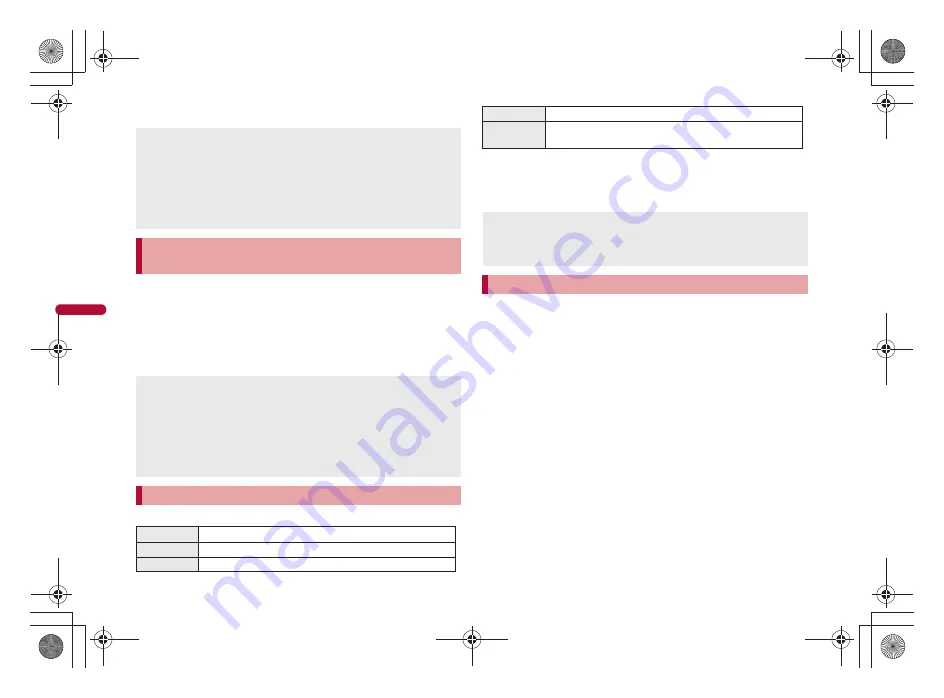
226
e10_dv65_7e.fm
[226/234]
Cam
era
2
Select the setting
/
t
.
Set the camera to shoot with natural colors and focus based on the
surroundings and subject.
1
In the still/moving picture shooting screen, press
C
/
[Shooting menu]
/
[Shoot by scene].
2
Select the mode
/
t
.
:
To display the description of mode, select the mode and press
i
.
According to the light condition when shooting, adjust the color and shoot.
1
In the still/moving picture shooting screen, press
C
/
[Shooting menu]
/
[White balance].
2
Select the type of White balance
/
t
.
Use the Focus lock to keep the focus on the subject and change the
composition.
Use Focus lock when there is a focus error.
The Focus lock sound notifies that focus is locked (excluding shooting
moving picture).
The Focus lock cannot be used in the Egao focus shutter mode/Furimuki
shutter mode or while Continuous AF is set.
1
In the shooting screen, adjust focus and press
s
.
:
Alternatively, press
&
(halfway) to activate the focus lock for
shooting still/moving picture, Card reader, Information reader or
Shotdeco.
:
The focus lock indicator color changes depending on the situation
(
n
P. 214).
Disabling the Focus lock
:
When the focus is locked with
s
: Press
s
.
:
When the focus is locked with
&
: Release
&
.
2
Change the composition and shoot.
:
When the focus is locked with
s
: Press
t
.
:
When the focus is locked with
&
: Press
&
(fully).
:
Do not change the distance to the subject.
When shooting a still picture, Fix camera shake is activated in a
location where a camera shake often occurs, such as dark place.
When shooting with Fix camera shake ON, shot images may contain
noise or become darker depending on the subjects or surrounding light.
This is not a malfunction. In such cases, shoot images after setting Fix
camera shake to [OFF].
For shooting still pictures, Fix camera shake is disabled if Continuous
mode is set.
Shooting environment/subject-specific images
<Shoot by scene>
For shooting still pictures, if Shoot by scene is set, White balance is
automatically set to [Auto].
For shooting moving pictures, if Shoot by scene is set to other than
[Normal], White balance is automatically set to [Auto].
For shooting still pictures, if Shoot by scene is set to [Auto recognition],
a mode is automatically switched to [Normal]/[People]/[Night scene]/
[Landscape]/[Character]/[Night + People]/[Food]. The mode may not be
selected properly depending on the shooting condition and the subject.
Adjusting color tone
<White balance>
Auto
Automatically adjust the color tone.
Tungsten
Suitable for shooting under incandescent lamp.
Fluorescent
Suitable for shooting under fluorescent light.
Sunlight
Suitable for shooting outside on sunny days.
Cloud/Shade Suitable for shooting outside on cloudy days or in the
shade.
If White balance is set while shooting still pictures, Shoot by scene is
automatically set to [Normal].
If White balance is set to a setting other than [Auto] while shooting
moving pictures, Shoot by scene is automatically set to [Normal].
Shooting with Focus lock
<Focus lock>
dv65_E.book 226 ページ 2009年5月7日 木曜日 午前9時3分
Содержание Prime SH-06A
Страница 1: ...09 5 09 5 1st Edition TINSEA184AFZZ 09D 2 4 DS TU548 1 09 5...
Страница 60: ...e02_dv65_7e fm 58 58 58 LMEMO9 dv65_E book 58...
Страница 86: ...e03_dv65_7e fm 84 84 84 LMEMO9 dv65_E book 84...
Страница 308: ...e14_dv65_7e fm 306 306 306 LMEMO9 dv65_E book 306...
Страница 434: ...e19_dv65_7e fm 432 432 432 LMEMO9 dv65_E book 432...
Страница 522: ...e22_dv65_7e fm 520 520 520 LMEMO9 dv65_E book 520...
Страница 523: ...e23_dv65_7e fm 521 533 521 Index Quick Manual Index 522 Quick Manual 534 dv65_E book 521...
Страница 548: ...09 5 09 5 1st Edition TINSEA184AFZZ 09D 2 4 DS TU548 1 09 5...
Страница 585: ..._DV65_E fm Kuten Code List 09 5 1st Edition _DV65_E fm 0...






























