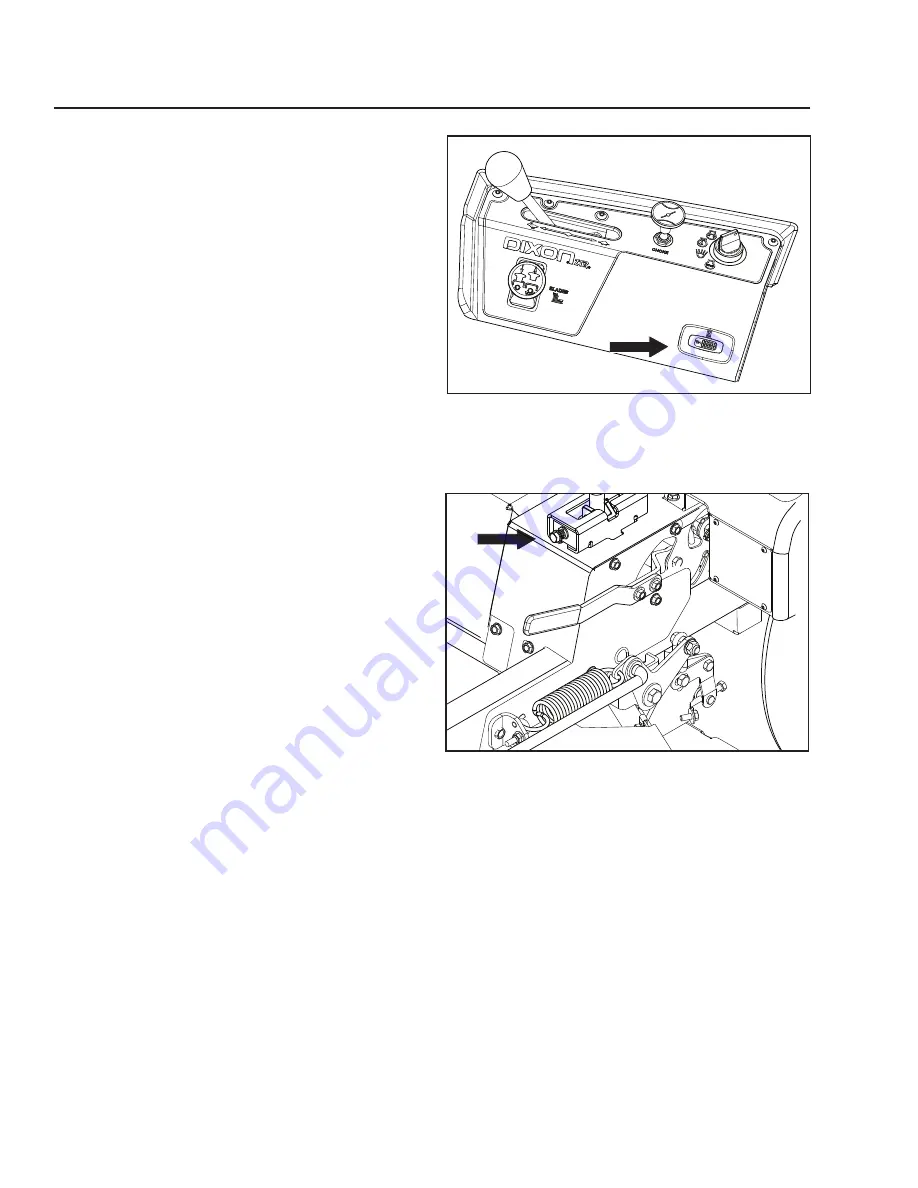
CONTROls
22
Tracking
If the mower is not tracking straight, check the
air pressure in both rear tires. Recommended air
pressure for the rear tires is 15 psi (1 bar).
1. tracking adjustments are made using the tracking
bolts. the tracking bolts act as limiting devices for
the motion control levers when in the full-forward
position.
2. For preliminary tracking adjustment, move unit
to an open, unobstructed area such as an empty
parking lot or open field.
3. Back the tracking bolts out until flush with nut.
4. test operate unit by driving it at full throttle and
the full forward position on both motion control
levers. Gradually turn in the tracking bolt on the
right hand side until the unit noticeably starts
drifting right.
5. Drive forward at full throttle with both motion
control levers in the full forward position.
Gradually turn in the left tracking bolt until unit
tracks straight.
Hour Meter
the hour meter displays the total operating time with
the blade activated, eliminating hours being added if
the key was accidentally left on.
to view the operating hours, turn the key to the on
position and engage the blade switch. the clutch will
engage and the hours should be shown on the meter.
the display on the hour meter will turn on the oil can
icon after every fifty hours of use and will stay on for
two hours or until the meter is manually reset.
to manually reset the timer, turn the ignition key to
the run position and then engage and disengage the
blade switch five times at one second intervals.
8050-601
Hour meter
8066-052
Tracking adjustment
Содержание DX152
Страница 55: ...55 SCHEMATICS DIAGRAM...
Страница 65: ...SERVICE JOURNAL Date mtr reading stamp sign Action 65...
Страница 66: ...SERVICE JOURNAL Action Date mtr reading stamp sign 66...
Страница 67: ......
Страница 68: ......
















































