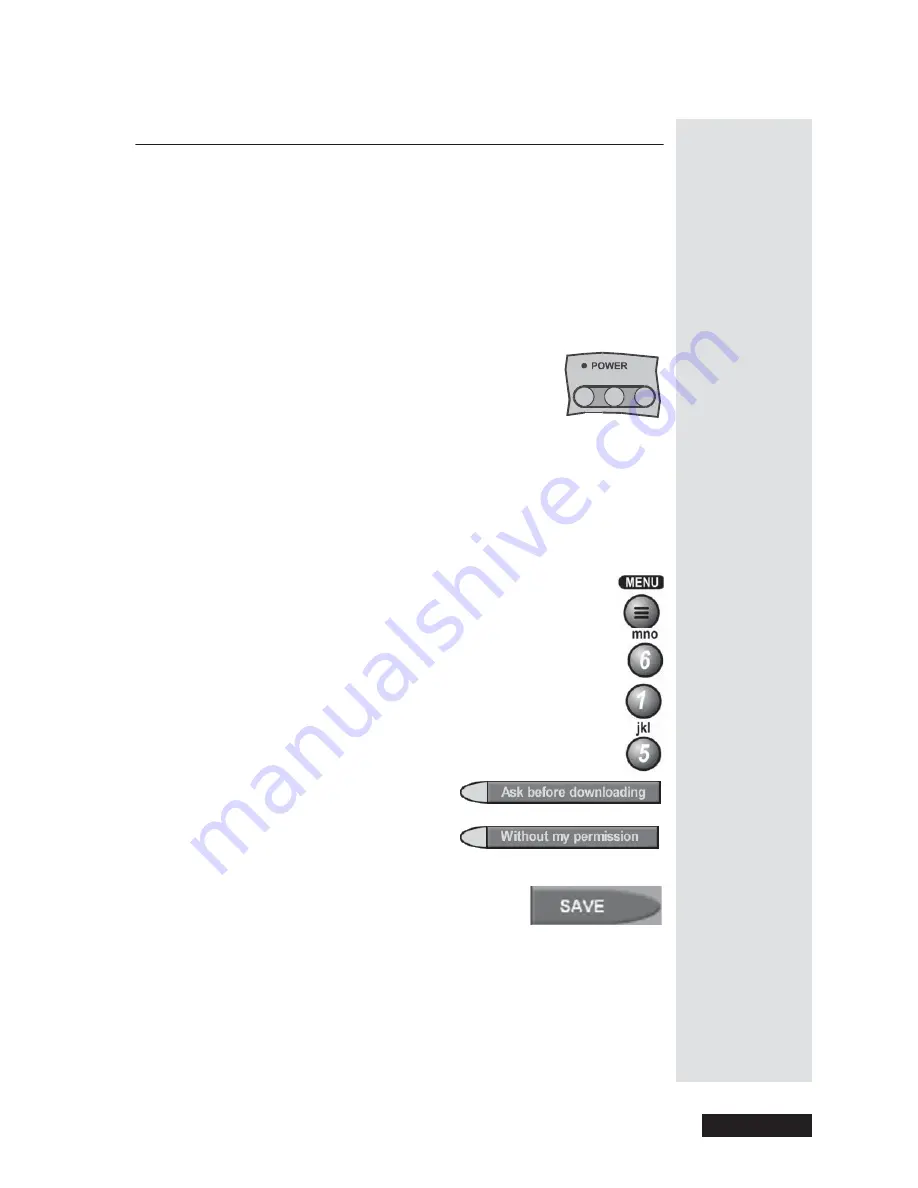
Page 79
Upgrade the Receiver Software
Page 79
Upgrade the Receiver Software
Once in a while, we may upgrade your receiver’s software
for free.
You can
set up the receiver to
Receive a Software Upgrade
and/or
Set Up the
Receiver to Tell You About Upgrades
.
Receive a Software Upgrade
1. Make sure you turn the receiver off, so its green front panel
POWER
light is off. To do this, press the remote control’s blank
POWER
button
while the remote control is in
SAT
mode.
2. While the receiver is taking the upgrade, the receiver’s
front panel
POWER
light will blink.
Don’t
disturb or
unplug the receiver while the new software is
downloading.
Note
: The software upgrade may take up to about half an hour.
Set Up the Receiver to Tell You About Upgrades
You can set up the receiver to tell you when you can get a software upgrade;
it’ll ask you to let it get the software. Unless you set up the receiver to ask
you, automatically download new software without asking.
1. Press the
MENU
button.
2. Select the
System Setup
option.
3. Select the
Installation
option.
4. Select the
System Upgrades
option.
5. Select the
Ask before downloading
option or the
Without my permission
option.
Note
: A “download” is the same as an
upgrade.
6. Select the
Save
option to save your choice.
or:
Содержание Platinum DishPVR 501
Страница 1: ...ATTENTION Be sure to review the Read Me First information on the first page ...
Страница 36: ...Chapter 2 Page 30 Parts of the System Notes ...
Страница 88: ...Chapter 3 Page 82 Using the System Notes ...
Страница 110: ...Page 104 Chapter 4 Installation Instructions Notes ...
Страница 130: ...Page 124 Chapter 5 Reference Notes ...
Страница 148: ......






























