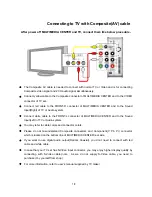Connecting to Network
To connect MULTIMEDIA CENTER to a network, some equipment is required.
Ethernet Network using a direct connection to a PC(IP Address setup : 36 page)
Connect the MULTIMEDIA CENTER to a PC
with a crossed cable.
◈
Equipment required.
•
A crossed cable.
•
A window PC with an Ethernet connection.
Ethernet Network using a router
Connect the MULTIMEDIA CENTER and a PC
to a router or switch HUB with 2 straight cables.
◈
Equipment required.
•
2 straight cables.
•
A window PC with an Ethernet connection
•
A router or Switch HUB
Wireless connection using a wireless router
Connect the MULTIMEDIA CENTER and a PC
to a wireless router with a straight cable for PC.
◈
Equipment required.
•
A straight cable for PC.
•
A window PC with an Ethernet connection
•
A wireless router
Wireless Range
.
Radio signals may be reflected by some obstacles or be absorbed by
others depends on their construction.
Heavy or big media file like HD file or DVD file is not streamed properly with
wireless connection.
23
Содержание DA-70900
Страница 1: ...English User s Manual ...