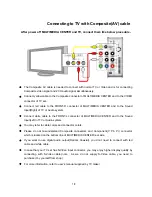Connecting with PC
To copy files in your PC to MULTIMEDIA CENTER, follow below procedure.
For Windows ME/ 2000/XP Users
1. Power on your PC system.
2. Connect MULTIMEDIA CENTER to your PC with USB Cable. Connect AC adapter to
MULTIMEDIA CENTER. And power it on.
3. Wait until your PC recognizes MULTIMEDIA CENTER as USB mass storage.
4. Check whether MULTIMEDIA CENTER is properly recognized as USB mass storage by clicking
and opening “My Computer” on Windows.
For Windows 98SE Users
1.
Before connecting MULTIMEDIA CENTER to your PC, you need to install Driver for Windows
98SE to your PC. You may download the Driver for Windows 98SE from our
website(
www.digitus.info)
2.
After downloading it, unzip it and run the file(MULTIMEDIA CENTER_98setup)
3.
Connect MULTIMEDIA CENTER to your PC with USB cable. And connect AC adapter to
MULTIMEDIA CENTER and power it on. Wait until your PC recognizes MULTIMEDIA CENTER
as USB mass storage.
4.
Check whether MULTIMEDIA CENTER is properly recognized as USB mass storage by
clicking and opening “My Computer” on Windows.
16
Содержание DA-70900
Страница 1: ...English User s Manual ...