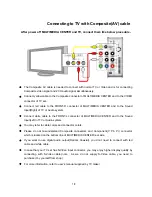VIDEO Setting Change
In SETUP Menu, if selecting VIDEO icon, sub items related to video are listed up
like picture.
•
TV Standard
NTSC :Korea, North America
PAL : Europe and else
•
TV Type
4:3 (for normal TV)
16:9(for Wide TV such as HDTV or
Plasma TV
•
Display
Original(Letter Box) :
Select this option in case of playing a wide movie(16:9) with an ordinary
4:3 TV. There will be margins on the upper and lower sides of the screen.
Pan & Scan :
Select this option if you want a wide movie(16:9) to be adjusted fully to the
screen of ordinary 4:3 TV. The left/right of the movie is cut, and the margin of
top/bottom is disappeared.
Full Screen : Select this option if you want to adjust a movie fully to the
screen of TV with no consideration of original ratio. In this case, according to
the ratio of original movie, displaying size is enlarged upward/downward or to
the left/right.
•
Video Out
Composite/S-Video : In case of connecting with TV through Composite, S-Video or
Component 480i output connector.
Component(each Mode) : In case of connecting with TV through Component(Y, Pb, Pr)
output connector.
DVI (Auto or each Mode ) : In case of connecting with TV through DVI connector.
VGA (each Mode ) : In case of connecting with Monitor through
DVI to RGB Gender
connector.
※
By pressing TV OUT button of remote controller(or MULTIMEDIA CENTER unit)
several times, you can change TV standard and Video Out mode in order. Standard
28
Содержание DA-70900
Страница 1: ...English User s Manual ...