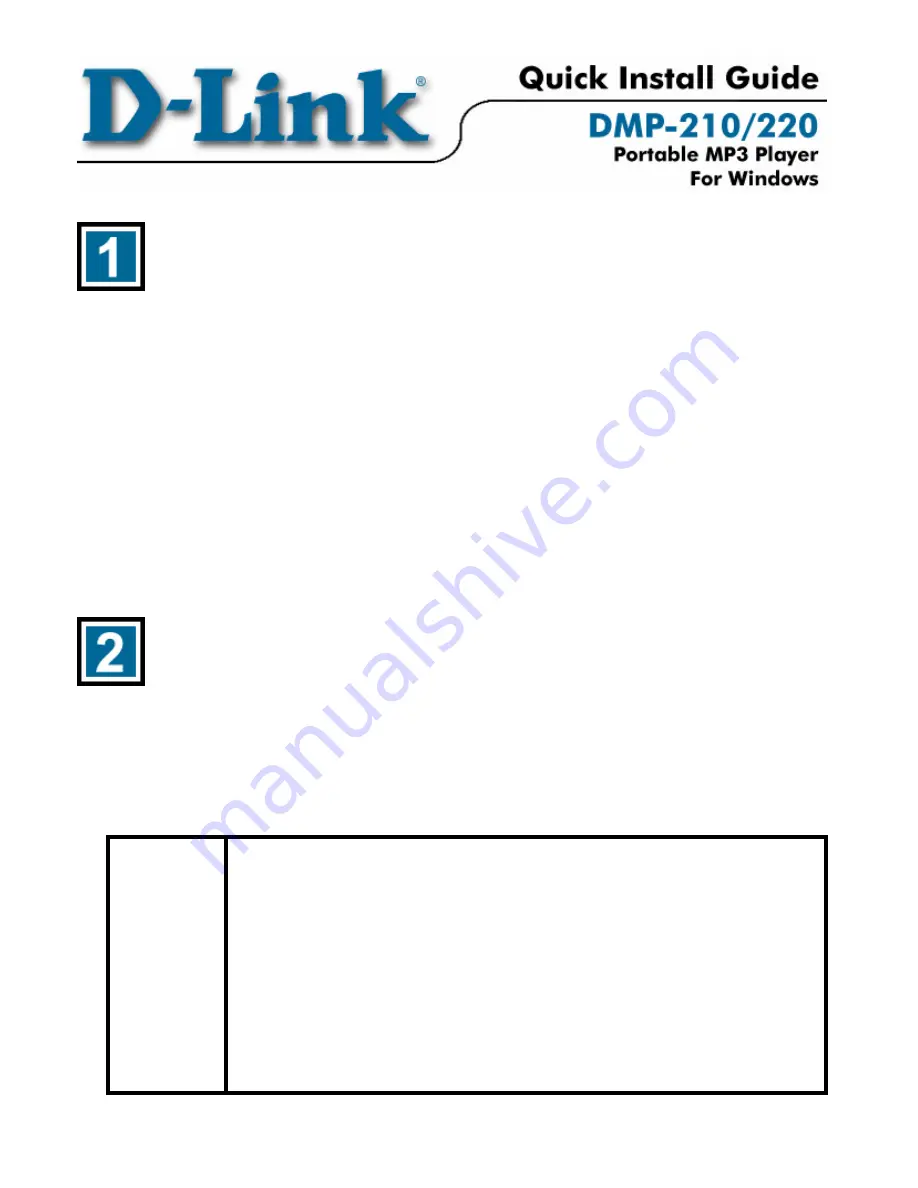
Review Package Contents
Make sure that the package contains the following items. If any items are
missing, contact the reseller.
§
DMP-210/220 Player
§
Drivers and Software on CD-ROM
§
Earphone
§
USB Cable
§
User’s Manual
§
Quick Install Guide
§
1 x AA Alkaline Battery
Driver and Manager Installation
The driver enables the Manager software to communicate with the
DMP-210/220. When you install the Manager software, the drivers will
automatically be copied to the Windows system directory.
!
Note:
Install the Manager program before connecting your
DMP-210/220 to the USB port.
The Manager program
loads the appropriate drivers necessary to complete the
installation. If the device is connected before installing the
Manager program, disconnect the DMP-210/220 from the
USB port, exit the “Add New Hardware Wizard” screen and
restart your computer.


























