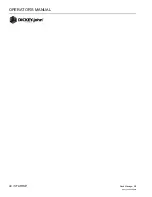OPERATOR’S MANUAL
Seed Manager SE
11001-1359A-200810
STARTUP / 35
13C and 13F. Fan Speed Sensor Lo Limit
This constant is the lowest fan speed (RPM) allowed before sounding a
warning alarm. The hi and lo warning limits are accessible only if the
Number of Fan Speed Sensors has a value other than 0. The warning is
enabled or disabled by selecting the ON or OFF message. Use the
SELECT switch to advance one step to the right of the right most digit, then
press the SET switch to toggle between ON and OFF. (
Figure 34
) shows a
limit of 25 RPM with the warning disabled.
NOTE: Use (
Figure 16
) Setup Mode
Parameters as reference for the
following items numbered 1-21
Figure 34
Lo Limit Fan Speed Display
14. NUMBER OF SHAFT SPEED SENSORS
This is the actual number of shaft speed sensors that are connected to a
shaft speed module on the system. For each shaft speed sensor that is
configured there will be an operate screen generated. Shaft speed sensors
are not self tested and will not generate any error codes except for
operational error codes for Hi and Lo Limit warnings. (
Figure 35
) shows a
configuration of three (3) shaft speed sensors.
Figure 35
Shaft Speed Sensor Display
Содержание seed manager
Страница 4: ...OPERATOR S MANUAL Seed Manager SE 11001 1359A 200810 2 SAFETY NOTICES...
Страница 6: ...OPERATOR S MANUAL Seed Manager SE 11001 1359A 200810 4 INTRODUCTION...
Страница 22: ...OPERATOR S MANUAL Seed Manager SE 11001 1359A 200810 20 INSTALLATION AND SETUP...
Страница 46: ...OPERATOR S MANUAL Seed Manager SE 11001 1359A 200810 44 STARTUP...
Страница 64: ...OPERATOR S MANUAL Seed Manager SE 11001 1359A 200810 62 SELF TEST ERROR CODES...
Страница 70: ...OPERATOR S MANUAL Seed Manager SE 11001 1359A 200810 68 SELF TEST ERROR CODES...