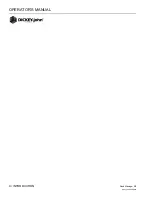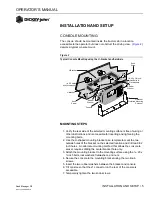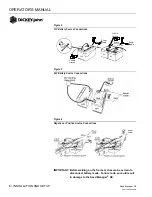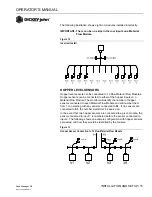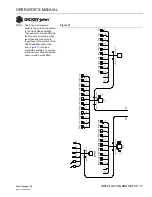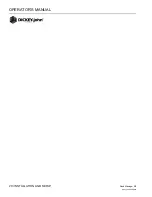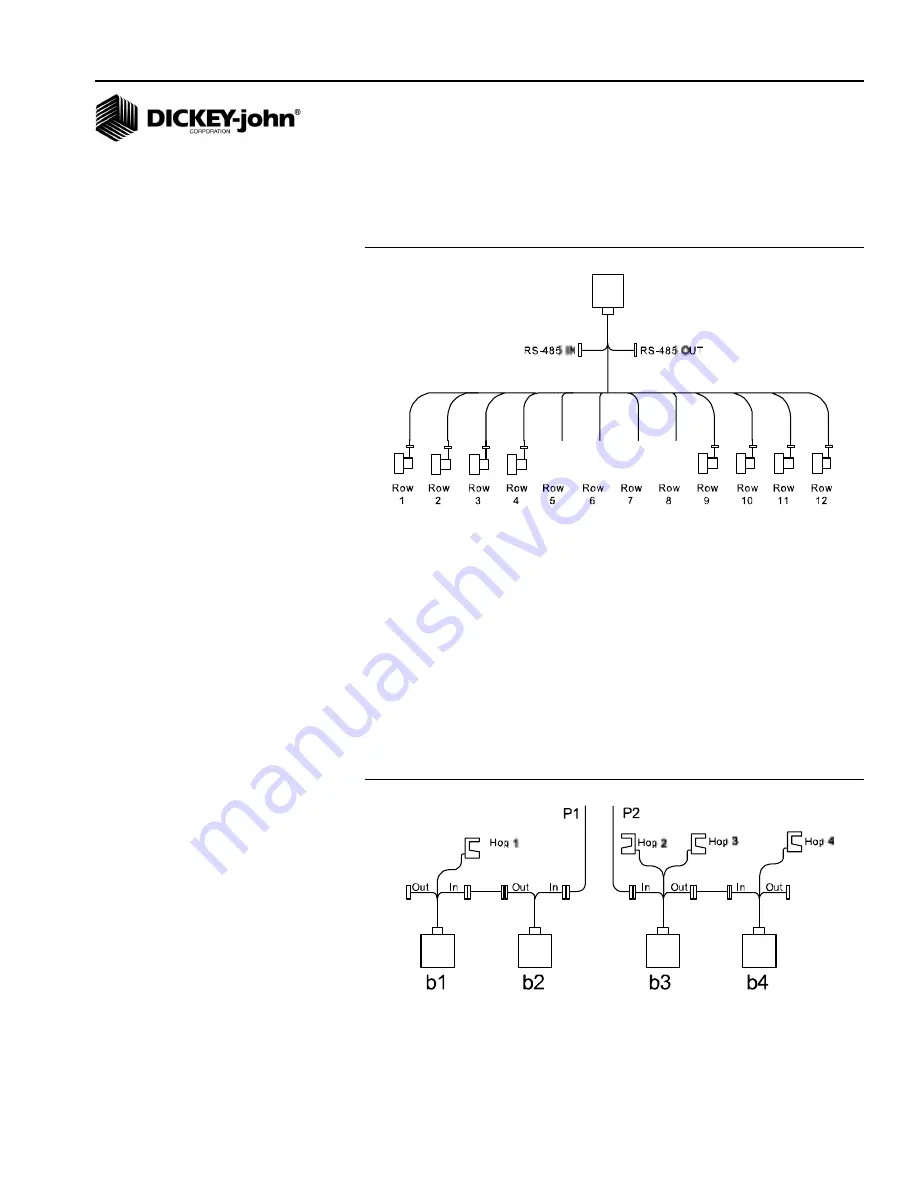
OPERATOR’S MANUAL
Seed Manager SE
11001-1359A-200810
INSTALLATION AND SETUP / 15
The following illustration shows eight row modules installed incorrectly.
IMPORTANT: There can be no skips in the row inputs on a Material
Flow Module.
Figure 12
Incorrect Install
HOPPER LEVEL SENSORS
Hopper level sensors can be connected to 12 Row Material Flow Modules.
Hopper sensors can be connected to either of the hopper inputs on a
Material Flow Module. The monitor will identify the number of hopper
sensors connected to each Material Flow Module and will number them
from 1 to
n
starting with any sensors connected to
b1
. If no sensors are
connected to
b1
, the number starts from b2 and so on.
In the event that two hopper sensors are connected to a given module, the
sensor connected to input 1 is numbered before the sensor connected to
input 2. The following shows an example configuration with hopper sensors
connected and how they would be identified by the console.
Figure 13
Hopper Sensor Connection to 12 Row Material Flow Module
Содержание seed manager
Страница 4: ...OPERATOR S MANUAL Seed Manager SE 11001 1359A 200810 2 SAFETY NOTICES...
Страница 6: ...OPERATOR S MANUAL Seed Manager SE 11001 1359A 200810 4 INTRODUCTION...
Страница 22: ...OPERATOR S MANUAL Seed Manager SE 11001 1359A 200810 20 INSTALLATION AND SETUP...
Страница 46: ...OPERATOR S MANUAL Seed Manager SE 11001 1359A 200810 44 STARTUP...
Страница 64: ...OPERATOR S MANUAL Seed Manager SE 11001 1359A 200810 62 SELF TEST ERROR CODES...
Страница 70: ...OPERATOR S MANUAL Seed Manager SE 11001 1359A 200810 68 SELF TEST ERROR CODES...