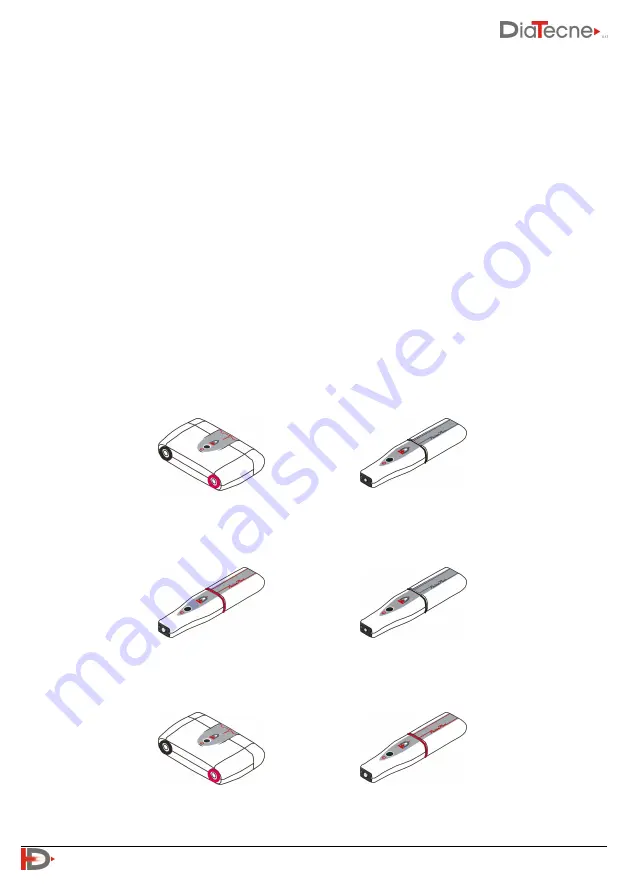
The suggested position can be changed at the operator’s discretion in the presence of ECG signals that are
too small, inverted or altered, for example due to pathologies. Direct contact of the electrodes with
synthetic clothing which could cause disturbance must be avoided, in which case it is advisable to
interpose a sheet of paper.
F. Connect the crocodiles of the patient cable to the respective electrodes according to their type (type A
or type B, see fig. 2)
G. Insert the connectors of the opposite end of the ECG cable into the corresponding sockets of wEc1.
H. Turn on the units you intend to use (wEc1 and wTn1 or two wTn1) holding down the on / off button
until you hear a beep (after about 1 sec). wEc1 produces a single “beep” as well as wTn1 programmed
as Sensor1 (red trace) while wTn1 programmed as Sensor2 (blue trace) produces two “beeps”.
Permitted Sensor Combinations
The correct use of modules wEc1 and wTn1 is based on the assumption that one of the two is set as
Sensor1 and the other as Sensor2: wEc1 is always set as Sensor1 and cannot be changed while wTn1 can
be set in two ways: refer to the Help online of the software for operating instructions.
wEc1 - Sensor1 (1 beep when switched on) + wTn1 set as Sensor2 (2 beeps when switched on).
These are
the factory settings for the WPP001-ET system and for the wTn1 unit with the black ring of the WPP001-
ETT system
:
✔
+
wTn1 set as Sensor1 (1 beep when switched on) + wTn1 set as Sensor2 (2 beeps when switched on).
These
are the factory settings respectively for the wTn1 unit with red and black ring of the WPP001-ETT system:
✔
+
Wrong Sensor combinations
wEc1 - Sensor1 (1 beep when switched on) + wTn1 set as Sensor1 (1 beep when switched on):
✘
+
11
User Manual
PulsePen
- V. 5.0_b










































