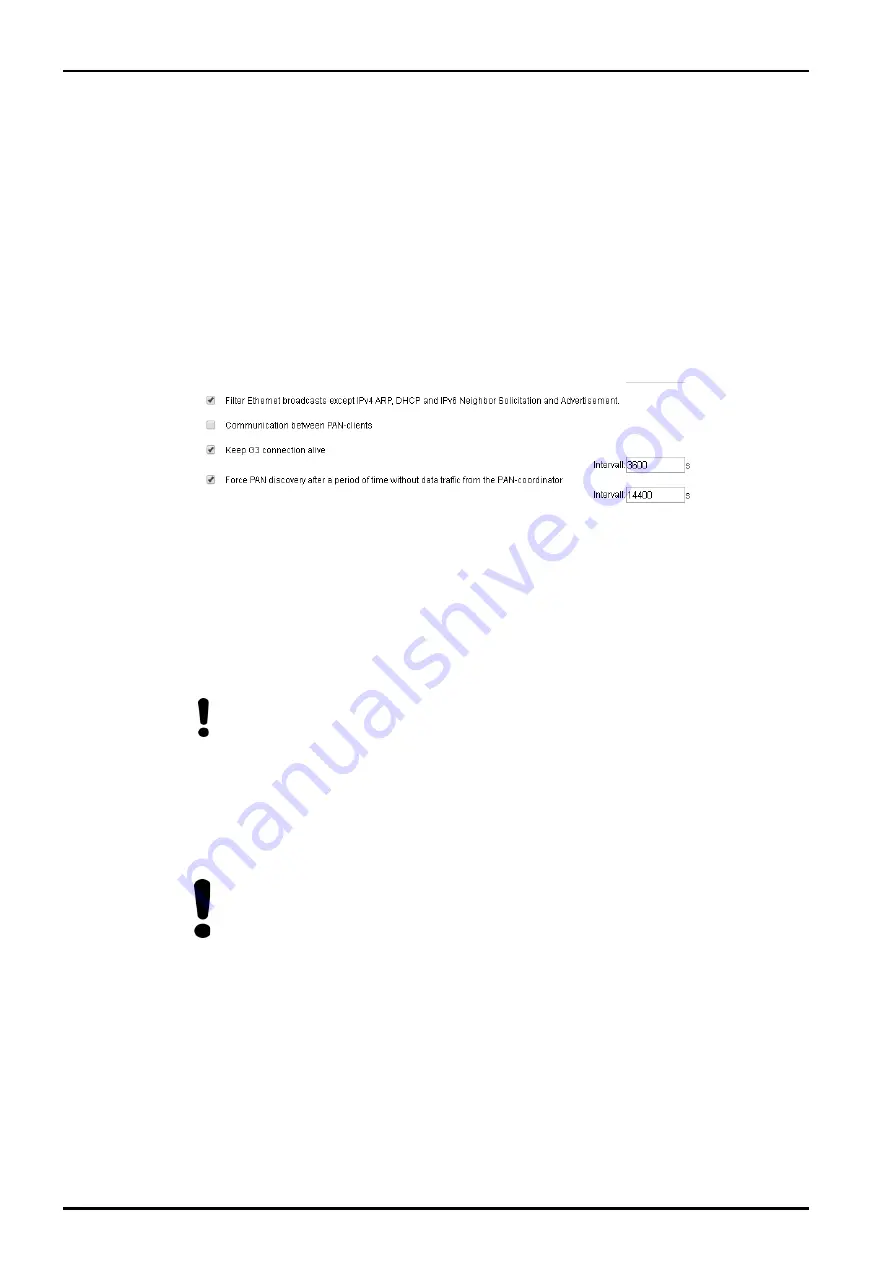
Configuration
devolo G3-PLC Modem 500k
24
In the
Port
field, enter the port number of the UDP port used to handle the transmission
of Ethernet data packets in the G3-PLC network. The same UDP port is used through-
out the entire PAN.
Indicate the maximum size of the UDP data packet in the
Fragment size
field. Data
packets that are the same size or smaller are transmitted without being affected. Larger
data packets are split up into multiple UDP data packets.
Filter Ethernet broadcasts except IPv4, ARP, DHCP and IPv6 Neighbor Solicita-
tion and Advertisement.
If this filter option is enabled, the IPv6 protocols router solicitation (type 133), router
advertisement (type 134), neighbor solicitation (type 135) and neighbor advertisement
(type 136) are transmitted in addition to the data packets of the listed transmission pro-
tocols. This function is used to reduce the load on the G3-PLC network.
Broadcast packets are data packets without a unique destination address. Broadcast
packets that go to a G3-PLC Modem 500k over the Ethernet interface are sent to all
G3-PLC network nodes with an Ethernet port. A maximum data rate of 24 kbps has
been determined for broadcast transmissions.
Communication between PAN clients
If you enable the
Communication between PAN clients
option, you are allowing data
communication between the PAN clients.
At low bandwidths, it is useful to disable this option to prevent unnecessary data traffic
and network overloading.
Keep G3-PLC connection alive – Force PAN discovery after a period of time
without data traffic from the PAN coordinator
As soon as a PAN client has paired with a PAN coordinator, it receives the status
on-
line
(see also Chapter
).
The status of the modem is both shown under
in the drop-down
list and indicated by the green Link LED.
Continuous data traffic is required to ensure the status of a modem is always up to date.
The modem only notices a disruption to or interruption in the network connection when
trying to send a data packet. Not until this moment, the modem looks for an alternative
route.
In order to keep the online status up to date and avoid delays from pairing again, enable
the options
Keep G3-PLC connection alive
and
Force PAN discovery after a period
of time without data traffic from the PAN coordinator
. The modem then generates
artificial data traffic (in the form of keepalive packets) at the interval you specify.
Содержание G3-PLC Modem 500k
Страница 1: ...devolo G3 PLC Modem 500k...
Страница 2: ...G3 PLC Modem 500k...
















































