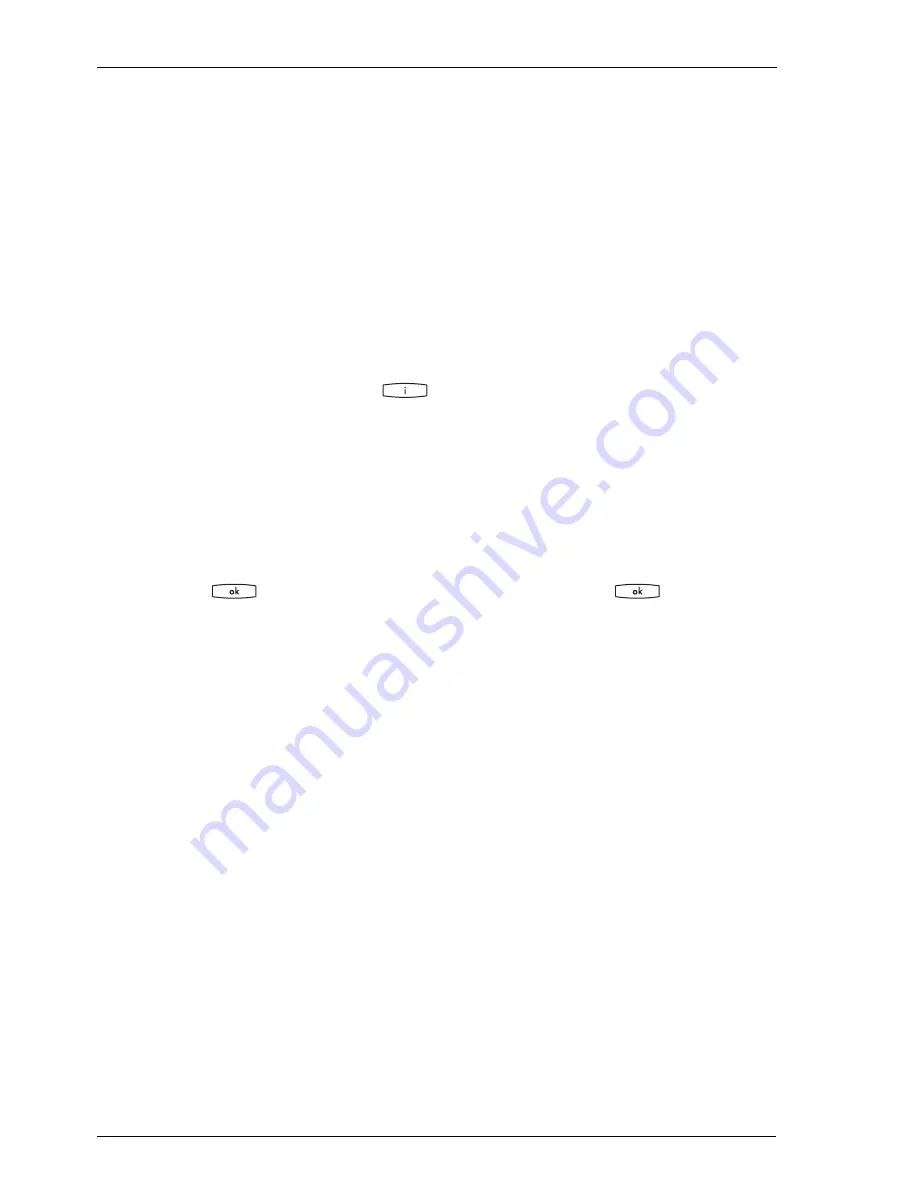
Features and MenuCards
Shortcut Menus
100
6 Charges
: See
Main menu
, menu group
Phone settings
.
7 Activeƒfeatures
: See the following MenuCard.
5.3.2 MenuCard “Active features”
This MenuCard gives you an overview of the active features that restrict your avai-
lability. The same menu items can also be found in the main menu. You can deac-
tivate features directly, thereby removing them from this MenuCard. The LED on
the Info key illuminates to identify active features.
Press and
hold
down the Info key
to display one or more of the following
entries …
Call prot. all
: See
Main menu
, menu group
Protection
.
Divert all calls
: See
Main menu
, menu group
Call forwarding
.
Restricted dial
: Your telephone lock was activated. To unlock your tele-
phone, press
, enter your user PIN and confirm this with
. See
Main menu
, menu group
Protection
.
Hunt group
: Hunt group numbers are configured for your telephone. You can
activate or deactivate the signalling of hunt group calls. See the MenuCard
Calls
.
Time control
: Possibly you will not receive any more external calls because the
system’s mode of call forwarding has been changed. Consult your system adminis-
trator for further details. See the MenuCard
Central settings
.
5.3.3 MenuCard “Trunk key”
This MenuCard can be used for the quick configuration of the features of a call key
which has been programmed as a trunk key. For further information, please refer
to the section entitled
MenuCard “Trunk key”
starting on page 72.
Содержание OpenPhone61
Страница 1: ...OpenPhone61 63 65 on the Communications Systems OpenCom 100 and OpenCom X300 User Guide ...
Страница 9: ...5 6 Notes on disposal 107 Index 108 ...
Страница 10: ...6 ...
Страница 71: ...Making Calls Making Calls from the Telephone Book 67 Save the entry ...
Страница 116: ...Index 112 Notes ...
Страница 117: ...Index 113 Notes ...
Страница 118: ...Index 114 Notes ...
Страница 120: ...DeTeWe Systems GmbH Zeughofstraße 1 D 10997 Berlin www Aastra DeTeWe de As of October 2006 Subject to changes ...
















































