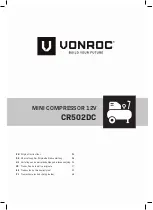25
SECTION IV - OPERATION
CAUTION High-pressure mode should only be activated when supplying air to a dedicated milling machine that
requires higher pressure.
HIGH-PRESSURE MODE
TECHNICAL SCREEN (CONTINUED)
To enable high-pressure mode, on the Technical screen, press the gray
HIGH-PRESSURE MODE
switch. The switch
will turn green, indicating that the compressor's high-pressure mode is ON. Pressing the green switch will turn the
high-pressure mode OFF
(FIGURE 15)
.
FIGURE 15. TECHNICAL SCREEN SHOWING HIGH-PRESSURE MODE SWITCH OFF AND ON
Runtimes
Sensors
Motors
Alerts
High Pressure Mode
Maintenance Mode
07:33:14 PM
LTE
Settings
Technical
Info
Home
HIGH-PRESSURE MODE
SWITCH (DISABLED/OFF)
Runtimes
Sensors
Motors
Alerts
High Pressure Mode
Maintenance Mode
07:33:14 PM
LTE
Settings
Technical
Info
Home
HIGH-PRESSURE MODE
SWITCH (ENABLED/ON)