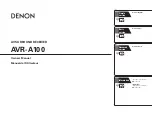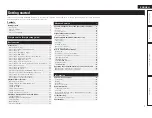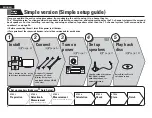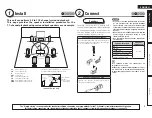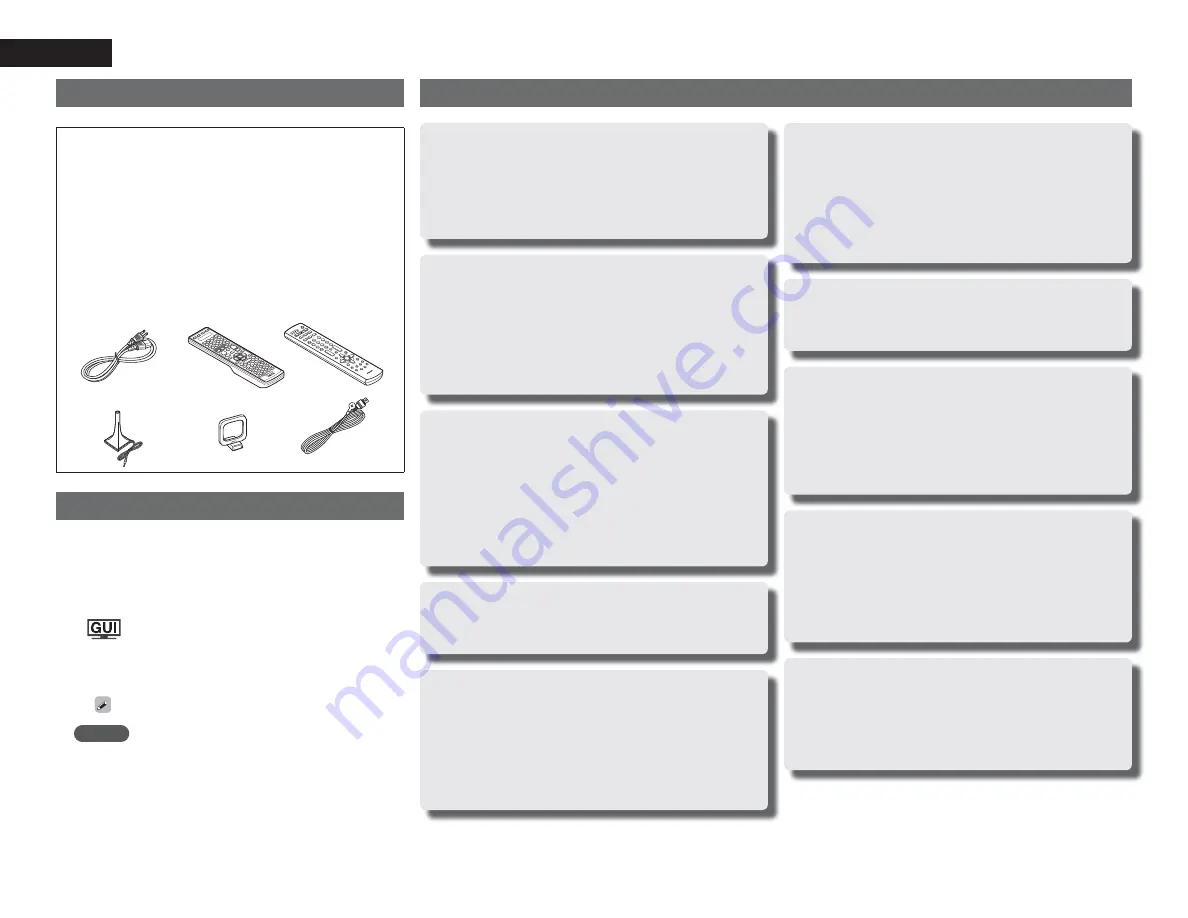
2
ENGLISH
Features
Fully Discrete, identical quality and power for all
9 channels (170 W x 9ch)
The unit is equipped with a power amplifi er that reproduces high-
fi delity sound in surround mode with equal quality and power for all
channels, true to the original sound.
The power amplifi er circuit adopts a discrete-circuit confi guration
that achieves high-quality surround sound reproduction.
Supports HDMI 1.4a with 3D, ARC, Deep Color,
x.v.Color , Auto Lipsync and HDMI control function
This unit can output 3D video signals input from a Blu-ray Disc
player to a TV that supports a 3D system. This unit also supports
the ARC (Audio Return Channel) function, which reproduces TV
sound with this unit via an HDMI cable used for connecting the
unit and a TV
z
1.
z
1 The TV should support the ARC function.
Internet radio, music and photo streaming via
network
z
2
This unit can playback audio fi les and still images such as
photographs that are stored on your computer via a network. You
can also listen to internet radio and a whole host of other online
music
z
3 that uses network technology.
z
2 An internet connection is required.
z
3
You may be required to sign a service agreement with the
companies that provide particular services.
7-HDMI inputs and 2-outputs
The unit is equipped with 7 HDMI input connectors for connecting
devices with HDMI connectors, such as a Blu-ray Disc player,
game machine, HD video camera, etc.
Dolby Volume
Dolby Volume measures, analyzes, and maintains volume levels
based on how people perceive sound. It examines a variety of
audio parameters to maintain consistent playback levels whether
switching between channels or between multiple source inputs.
A sophisticated combination of spectral- and time-based loudness
analysis enables it to quickly and properly correct level differences
without creating compression artifacts or undesirable pumping in
the audio signal.
DENON LINK 4th support
When you connect this unit to a Denon Blu-ray disc player that
has DENON LINK 4th support, you can enjoy HD audio of the
highest quality. The master clock that operates the D/A converter
of this unit is transmitted to the Blu-ray disc player, enabling the
integrated circuitry to be operated while sharing the same clock
in order to achieve digital audio transmission with negligible jitter.
Sound localization becomes clearer and a greater sense of space is
produced in the sound images.
High defi nition audio support
The unit is equipped with a decoder which supports high-quality
digital audio format for Blu-ray Disc players such as Dolby TrueHD,
DTS-HD Master Audio, etc.
Audyssey MultEQ® XT 32
Audyssey MultEQ corrects both time and frequency response
problems in the listening area so that every listener can enjoy
music and movie with the optimum sounds. It performs a fully
automated surround system setup. The unit is equipped Audyssey
MultEQ XT 32 that can correct much higher details, particularly
in the bass range of the speakers. The high resolution correction
reproduces much clearer surround sound.
Discrete subwoofers and Audyssey multiple
subwoofer calibration
The unit has two subwoofer output capability and can adjust the
level and delay for each subwoofer individually. Audyssey multiple
subwoofer calibration optimizes the level, delay, and frequency
response blending of two subwoofers. It eliminates the phase
cancellations between two subwoofers. The optimized sound
reporoduces more powerful sound.
Audyssey DSX™
This unit is equipped with Audyssey DSX processor. By connecting
front height speakers to this unit and playing back through Audyssey
DSX, you can experience a more powerful playback expression in
the height audio range. By connecting front wide speakers, you
can experience a more powerful playback expression in the wide
audio range.
Accessories
Check that the following parts are supplied with the product.
q
Owner’s manual ...................................................................... 1
w
Warranty (for North America model only) ................................ 1
e
Service network list ................................................................. 1
r
Power cord (Cord length: Approx. 6.2 ft / 1.9 m) .................... 1
t
Main remote control unit (RC-1145) ........................................ 1
y
R6/AA batteries (for RC-1145) ................................................. 2
u
Sub remote control unit (RC-1148) .......................................... 1
i
R03/AAA batteries (for RC-1148) ............................................. 2
o
Setup microphone
(DM-A409, Cord length: Approx. 19.7 ft / 6.0 m) .................... 1
Q0
AM loop antenna (for HD Radio broadcasts) ........................... 1
Q1
FM indoor antenna (for HD Radio broadcasts) ........................ 1
t
r
Q0
Q1
u
o
About this manual
n
Operation buttons
The operations described in this manual are based mainly on
remote control operation.
n
Symbols
Items for which this mark is indicated at the title can
be operated from the GUI menu.
We recommend performing such operations from
the GUI menu.
v
This symbol indicates a reference page on which
related information is described.
This symbol indicates a supplementary information
and tips for operations.
NOTE
This symbol indicates a supplementary information
and tips for operations.
n
Illustrations
Note that the illustrations in these instructions are for explanation
purposes and may differ from the actual unit.