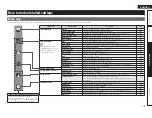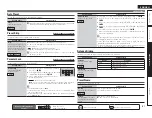85
Basic version
Simple version
Information
ENGLISH
Advanced version
SOURCE SELECT
n
Input source : “NET/USB”
Setting items
Setting details
USB Select
Set the USB port to be
used.
NET/USB
Front
: Select front-panel port.
Rear
: Select rear-panel port.
Repeat
Make settings for repeat
mode.
Media Server
Napster
Rhapsody
USB/iPod
OFF
: Repeat playback mode is canceled.
All
: All files are played repeatedly (All files in a Folder or an album are
played repeatedly).
One
: A file being played is played repeatedly.
Random
Make random mode settings.
Media Server
Napster
Rhapsody
USB/iPod
ON
: Enable random playback.
OFF
: Disable random playback.
Direct Play
Set the
DIRECT PLAY
button
function of the sub remote
control unit.
NET/USB
Favorites
: Play songs registered as “Favorites”.
All Music
: Play the songs saved on the PC media.
Still Picture
Default settings are underlined.
Make settings for playing back still picture images.
Setting items
Setting details
Slide Show
Make slide show settings.
NET/USB
ON
: Display still picture images in a slide show.
OFF
: The slide show is not played back.
Interval
Set the time for displaying a
single image when playing
back images in the slide
show.
NET/USB
+5s
–
+60s
Remote control operation
buttons
Move the cursor
(Up/Down/Left/Right)
Confirm the setting
Return to previous menu
Rename
Change the display name of the selected input source.
Setting items
Setting details
Rename
Change the display name of
the selected input source.
• Up to eight characters can be input.
• For character input, see page 78.
Default
The input source name
is returned to the default
setting.
Yes
: Reset to the defaults.
No
: Do not reset to the defaults.
Source Level
(Audio)
Default settings are underlined.
• This function corrects the playback level of the selected input source’s audio input.
• Make this setting if there are differences in the input volume levels between the different sources.
Setting details
–12dB – +12dB (0dB)
The analog input level and digital input level can be adjusted independently for input sources for
which “HDMI” or “DIGITAL” is assigned at “Input Assign“ (
v
page 82).
Playback Mode
n
Input source : “DOCK”
Setting items
Setting details
Repeat
Make settings for repeat
mode.
DOCK
OFF
: Repeat playback mode is canceled.
All
: All files are played repeatedly.
One
: A file being played is played repeatedly.
Shuffle
Make settings for shuffle
mode.
DOCK
OFF
: Shuffle playback mode is canceled.
Songs
: Shuffle songs.
Albums
: Shuffle albums.